Did you know......... about some of these interesting facts:
A zebra is white with black stripes.
All the planets in our solar system rotate anticlockwise, except Venus. It is the only planet that rotates clockwise.
Hummingbirds are the only animal that can also fly backwards.
Insects do not make noises with their voices. The noise of bees, mosquitoes and other buzzing insects is caused by rapidly moving their wings.
The cockroach is the fastest animal on 6 legs covering a meter a second.
The word "listen" contains the same letters as the word "silent".
The only 2 animals that can see behind itself without turning it's head are the rabbit and the parrot.
A 'jiffy' is an actual unit of time for 1/100th of a second.
India invented the Number System. Zero was invented by Aryabhatta.
The whip makes a cracking sound because its tip moves faster than the speed of sound.
A hippopotamus can run faster than a man.
India never invaded any country in her last 10000 years of history.
'Hippopotomonstrosesquippedaliophobia' is the fear of long words.
Didaskaleinophobia is the fear of going to school.
Phobatrivaphobia is a fear of trivia about phobias !!
It is impossible to lick your elbow. ( We know you gonna try this !!! )
A snail can sleep for 3 years. ( wow, lucky chap eh ? )
The names of the continents all end with the same letter with which they start
In 1883 the explosion of the volcano Krakatoa put so much dust into the earth's atmosphere that sunsets appeared green and the moon appeared blue around the world for almost two years.
"Almost" is the longest word in the English language with all the letters in alphabetical order.
Twenty-Four-Karat Gold is not pure gold since there is a small amount of copper in it. Absolutely pure gold is so soft that it can be molded with the hands.
Electricity doesn't move through a wire but through a field around the wire.
Do you know the names of the three wise monkeys? They are: Mizaru (See no evil), Mikazaru (Hear no evil), and Mazaru (Say no evil ).
55 per cent of people yawn within 5 minutes of seeing someone else yawn. Reading about yawning makes most people yawn. hello, zzzzz zzzz ?
Friday, December 7, 2007
Some points against men
Q: What is the difference between men and puppies?
A: Puppies grow up.
Q: Why do men always have a stupid look on their faces?
A: Because they are…
Q: What do men have in common with ceramic tiles?
A: Fix them properly once and you can walk all over them forever.
Q: If you drop a man and a brick out of a plane, which one would hit the ground first?
A: Who cares?????…..
Q: What did God say after he created man?
A: I can do better than this! And then he created woman!!!.
Q: What’s the difference between an intelligent man & a UFO ?
A: I don’t know, I’ve never seen either.
Q: What are two reasons why men don’t mind their own business?
A: i) no mind ii) no business
Q: Why did Moses wander in the desert for 40 years?
A: Because even back then men wouldn’t ask for directions .
Q: What makes men chase women they have no intention of marrying?
A: The same urge that makes dogs chase vehicles they have no intention of driving.
Q: What do you do with a man who thinks he’s God’s gift?
A: Exchange him!!
Q: Why do men like smart women?
A: Opposites attract.
A: Puppies grow up.
Q: Why do men always have a stupid look on their faces?
A: Because they are…
Q: What do men have in common with ceramic tiles?
A: Fix them properly once and you can walk all over them forever.
Q: If you drop a man and a brick out of a plane, which one would hit the ground first?
A: Who cares?????…..
Q: What did God say after he created man?
A: I can do better than this! And then he created woman!!!.
Q: What’s the difference between an intelligent man & a UFO ?
A: I don’t know, I’ve never seen either.
Q: What are two reasons why men don’t mind their own business?
A: i) no mind ii) no business
Q: Why did Moses wander in the desert for 40 years?
A: Because even back then men wouldn’t ask for directions .
Q: What makes men chase women they have no intention of marrying?
A: The same urge that makes dogs chase vehicles they have no intention of driving.
Q: What do you do with a man who thinks he’s God’s gift?
A: Exchange him!!
Q: Why do men like smart women?
A: Opposites attract.
Tuesday, November 27, 2007
A Very, Very Cold Winter This Year
It was October and the Indians on a remote reservation asked their new Chief if the coming winter was going to be cold or mild. Since he was a Chief in a modern society he had never been taught the old secrets. When he looked at the sky he couldn't tell what the winter was going to be like.
Nevertheless, to be on the safe side he told his tribe that the winter was indeed going to be cold and that the members of the village should collect firewood to be prepared. But being a practical leader, after several days he got an idea. He went to the phone booth, called the National Weather Service and asked, "Is the coming winter going to be cold?"
"It looks like this winter is going to be quite cold," the meteorologist at the weather service responded.
So the Chief went back to his people and told them to collect even more firewood in order to be prepared. A week later he called the National Weather Service again. "Does it still look like it is going to be a very cold winter?"
"Yes," the man at National Weather Service again replied, "it's going to be a very cold winter."
The Chief again went back to his people and ordered them to collect every scrap of firewood they could find. Two weeks later the Chief called the National Weather Service again. "Are you absolutely sure that the winter is going to be very cold?"
"Absolutely," the man replied. "It's looking more and more like it is going to be one of the coldest winters ever."
"How can you be so sure?" the Chief asked.
The weatherman replied, "The Indians are collecting firewood like crazy."
Nevertheless, to be on the safe side he told his tribe that the winter was indeed going to be cold and that the members of the village should collect firewood to be prepared. But being a practical leader, after several days he got an idea. He went to the phone booth, called the National Weather Service and asked, "Is the coming winter going to be cold?"
"It looks like this winter is going to be quite cold," the meteorologist at the weather service responded.
So the Chief went back to his people and told them to collect even more firewood in order to be prepared. A week later he called the National Weather Service again. "Does it still look like it is going to be a very cold winter?"
"Yes," the man at National Weather Service again replied, "it's going to be a very cold winter."
The Chief again went back to his people and ordered them to collect every scrap of firewood they could find. Two weeks later the Chief called the National Weather Service again. "Are you absolutely sure that the winter is going to be very cold?"
"Absolutely," the man replied. "It's looking more and more like it is going to be one of the coldest winters ever."
"How can you be so sure?" the Chief asked.
The weatherman replied, "The Indians are collecting firewood like crazy."
Wednesday, November 7, 2007
50 Facts about Women
- Women love to shop. It is the one area of the world where they feel like they're actually in control.
- Women especially love a bargain. The question of "need" is irrelevant, so don't bother pointing it out. Anything on sale is fair game.
- Women never have anything to wear. Don't question the racks of clothes in the closet; you "just don't understand".
- Women need to cry. And they won't do it alone unless they know you can hear them.
- Women will always ask questions that have no right answer, in an effort to trap you into feeling guilty.
- Women love to talk. Silence intimidates them and they feel a need to fill it, even if they have nothing to say.
- Women need to feel like there are people worse off than they are. That's why soap operas and Oprah Winfrey-type shows are so successful.
- Women don't need sex as often as men do. This is because sex is more physical for men and more emotional for women. Just knowing that the man wants to have sex with them fulfills the emotional need.
- Women hate bugs. Even the strong-willed ones need a man around when there's a spider or a wasp involved.10. Women can't keep secrets. They eat away at them from the inside. And they don't view it as being untrustworthy, providing they only tell two or three people.
- Women always go to public restrooms in groups. It gives them a chance to gossip.
- Women can't refuse to answer a ringing phone, no matter what she's doing. It might be the lottery calling.
- Women never understand why men love toys. Men understand that they wouldn't need toys if women had an "on/off" switch.
- Women think all beer is the same.
- Women keep three different shampoos and two different conditioners in the shower. After a woman showers, the bathroom will smell like a tropical rain forest.
- Women don't understand the appeal of sports. Men seek entertainment that allows them to escape reality. Women seek entertainment that reminds them of how horrible things could be.
- If a man goes on a seven-day trip, he'll pack five days worth of clothes and will wear some things twice; if a woman goes on a seven-day trip she'll pack 21 outfits because she doesn't know what she'll feel like wearing each day.
- Women brush their hair before bed.
- Watch a woman eat an ice cream cone and you'll have a pretty good idea about how she'll be in bed.
- Women are paid less than men, except for one field: Modeling.
- Women are never wrong. Apologizing is the man's responsibility, "It's there in the Bible". Hmmm, who was it that gave Adam the apple?
- Women do not know anything about cars. "Oil- stick, oil doesn't stick?"
- Women have better restrooms. They get the nice chairs and red carpet. Men just get a large bowl to share.
- The average number of items in a typical woman's bathroom is 437. A man would not be able to identify most of these items.
- Women love cats. Men say they love cats, but when women aren't looking, men kick cats.
- Women love to talk on the phone. A woman can visit her girlfriend for two weeks, and upon returning home, she will call the same friend and they will talk for three hours.
- A woman will dress up to go shopping, water the plants, empty the garbage, answer the phone, read a book, or get the mail.
- Women will drive miles out of their way to avoid the possibility of getting lost using a shortcut.
- Women don't try as hard as men during sex; after all, they don't fall asleep afterwards.
- Women do NOT want an honest answer to the question, 'How do I look?'
- PMS stands for: Permissible Man-Slaughter. (Or at least men think it means that. PMS also stands for Preposterous Mood Swings and Punish My Spouse.
- The first naked man a women see is "Ken".
- Women are insecure about their weight, butt, and breast sizes.
- Women will make three right-hand turns to avoid making one left-hand turn.
- "Oh, nothing," has an entirely different meaning in woman-language than it does in man-language.
- Lewis Carroll's Caterpillar had nothing on women.
- Women cannot use a map without turning the map to correspond to the direction that they are heading.
- All women are overweight by definition; don't agree with them about it. Women always have 5 pounds to lose, but don't bring this up unless they really have 5 pounds to gain.
- If it is not Valentines day and you see a man in a flower shop, you can probably start up a conversation by asking, "What did you do?"
- Only women understand the reason for "guest towels" and the "good china".
- Women want equal rights, but you rarely hear them clamoring to be let into the draft to cover the responsibilities that go with those rights. All women seek equality with men until it comes to sharing the closet, taking out the trash, and picking up the check.
- Origin of the word "woman" is: woo-man.
- If a man ticks off a woman she will often respond by getting a fuzzy toilet cover which warms their rear, but makes it impossible for the lid to stay up thus it constantly gets peed on by the guys. (which gets them in more trouble)
- Women never check to see if the lid is up. They seem to prefer taking a flying butt leap towards the bowl and then chewing men out because they "left the seat up" instead of taking two seconds and lowering it themselves.
- Women can get out of speeding tickets by pouting. This will get men arrested.
- Women don't really care about a sense of humor in a guy despite claims to the contrary. You don't see women trampling over Tom Cruise to get to Gilbert Gottfried, do you?
- Women fake orgasm because men fake foreplay.
- It's okay for women to dance with each other and not be gay. You don't see straight men dancing together.
- Women will spend hours dressing up to go out, and then they'll go out and spend more time checking out other women. Men can never catch women checking out other men; women will always catch men checking out other women.
- The most embarrassing thing for women is to find another woman wearing the same dress at a formal party. You don't hear men say, "Oh-my-GOD, there's another man wearing a black tux, get me outta here!"
Saturday, October 27, 2007
The Ten Most Dangerous Organizations in America
The Ten Most Dangerous Organizations in America
With the help of the Internet, wealthy donors, and willfully ignorant newspapers and television networks, dangerous “hate” organizations are growing powerful in the world of politics.
Based on their effectiveness of disseminating propaganda, here are the ten most dangerous organizations in America:
10) Think Progress
9) Muslim Student Association
8) CodePINK
7) American Civil Liberties Union, National
6) Family Research Council
5) Center for American Progress
4) League of the South
3) MoveOn.org
2) Universities and Colleges
1) Media Matters for America
With the help of the Internet, wealthy donors, and willfully ignorant newspapers and television networks, dangerous “hate” organizations are growing powerful in the world of politics.
Based on their effectiveness of disseminating propaganda, here are the ten most dangerous organizations in America:
10) Think Progress
9) Muslim Student Association
8) CodePINK
7) American Civil Liberties Union, National
6) Family Research Council
5) Center for American Progress
4) League of the South
3) MoveOn.org
2) Universities and Colleges
1) Media Matters for America
Wednesday, October 24, 2007
Mac OS X keyboard shortcuts
Mac OS X keyboard shortcuts
Learn about common Mac OS X keyboard shortcuts.
| Startup | |
| Keystroke | Description |
| Press X during startup | Force Mac OS X startup |
| Press Option-Command-Shift-Delete during startup | Bypass primary startup volume and seek a different startup volume (such as a CD or external disk) |
| Press C during startup | Start up from a CD that has a system folder |
| Press N during startup | Attempt to start up from a compatible network server (NetBoot) |
| Press T during startup | Start up in FireWire Target Disk mode |
| Press Shift during startup | start up in Safe Boot mode and temporarily disable login items and non-essential kernel extension files (Mac OS X 10.2 and later) |
| Press Command-V during startup | Start up in Verbose mode. |
| Press Command-S during startup | Start up in Single-User mode |
| Finder window | |
| Keyboard shortcut | Description |
| Command-W | Close Window |
| Option-Command-W | Close all Windows |
| Command-Right Arrow | Expand folder (list view) |
| Option-Command-Right Arrow | Expand folder and nested subfolders (list view) |
| Command-Left Arrow | Collapse Folder (list view) |
| Option-Command-Up Arrow | Open parent folder and close current window |
| Menu commands | |
| Keyboard shortcut | Description |
| Shift-Command-Q | Apple Menu Log out |
| Shift-Option-Command-Q | Apple Menu Log out immediately |
| Shift-Command-Delete | Finder Menu Empty Trash |
| Option-Shift-Command-Delete | Finder Menu Empty Trash without dialog |
| Command-H | Finder Menu Hide Finder |
| Option-Command-H | Finder Menu Hide Others |
| Command-N | File Menu New Finder window |
| Shift-Command-N | File Menu New Folder |
| Command-O | File Menu Open |
| Command-S | File Menu Save |
| Shift-Command-S | File Menu Save as |
| Command-P | File Menu |
| Command-W | File Menu Close Window |
| Option-Command-W | File Menu Close all Windows |
| Command-I | File Menu Get Info |
| Option-Command-I | File Menu Show Attributes Inspector |
| Command-D | File Menu Duplicate |
| Command-L | File Menu Make Alias |
| Command-R | File Menu Show original |
| Command-T | File Menu Add to Favorites (Mac OS X 10.2.8 or earlier), Add to Sidebar (Mac OS X 10.3 or later—use Shift-Command-T for Add to Favorites) |
| Command-Delete | File Menu Move to Trash |
| Command-E | File Menu Eject |
| Command-F | File Menu Find |
| Command-Z | Edit Menu Undo |
| Command-X | Edit Menu Cut |
| Command-C | Edit Menu Copy |
| Command-V | Edit Menu Paste |
| Command-A | Edit Menu Select All |
| Command-1 | View Menu View as Icons |
| Command-2 | View Menu View as List |
| Command-3 | View Menu View as Columns |
| Command-B | View Menu Hide Toolbar |
| Command-J | View Menu Show View Options |
| Command - [ | Go Menu Back |
| Command - ] | Go Menu Forward |
| Shift-Command-C | Go Menu Computer |
| Shift-Command-H | Go Menu Home |
| Shift-Command-I | Go Menu iDisk |
| Shift-Command-A | Go Menu Applications |
| Shift-Command-F | Go Menu Favorites |
| Shift-Command-G | Go Menu Goto Folder |
| Command-K | Go Menu Connect to Server |
| Command-M | Window Menu Minimize Window |
| Option-Command-M | Window Menu Minimize All Windows |
| Command-? | Help Menu Open Mac Help |
| Command-Space | Open Spotlight (Mac OS X 10.4 or later) |
| Command-esc | Front Row Activates Front Row for certain Apple computers |
| Universal Access and VoiceOver | |
| Keyboard shortcut | Description |
| Option-Command-8 | Turn on Zoom |
| Option-Command-+ (plus) | Zoom in |
| Option-Command-- (minus) | Zoom out |
| Control-Option-Command-8 | Switch to White on Black |
| Control-F1 | Turn on Full Keyboard Access When Full Keyboard Access is turned on, you can use the key combinations listed in the table below from the Finder. |
| Control-F2 | Full Keyboard Access Highlight Menu |
| Control-F3 | Full Keyboard Access Highlight Dock |
| Control-F4 | Full Keyboard Access Highlight Window (active) or next window behind it |
| Control-F5 | Full Keyboard Access Highlight Toolbar |
| Control-F6 | Full Keyboard Access Highlight Utility window (palette) |
| Command-F5 or fn-Command-F5 | Turn VoiceOver on or off (Mac OS X 10.4 or later) |
| Control-Option-F8 or fn-Control-Option-F8 | Open VoiceOver Utility (Mac OS X 10.4 or later) |
| Control-Option-F7 or fn-Control-option-F7 | Display VoiceOver menu (Mac OS X 10.4 or later) |
| Control-Option-; or fn-Control-option-; | Enable/disable VoiceOver Control-Option lock (Mac OS X 10.4 or later) |
The Universal Access preference pane allows you to turn on Mouse Keys. When Mouse Keys is on, you can use the numeric keypad to move the mouse. If your computer doesn't have a numeric keypad, use the Fn (function) key.
| Mouse Keys | |
| Keystroke | Description |
| 8 | Move Up |
| 2 | Move Down |
| 4 | Move Left |
| 6 | Move Right |
| 1, 3, 7, and 9 | Move Diagonally |
| 5 | Press Mouse Button |
| 0 | Hold Mouse Button |
| . (period on keypad) | Release Mouse Button (use after pressing 0) |
| Other Commands | |
| Keystroke | Description |
| Option-Command-D | Show/Hide Dock |
| Command-Tab | Switch application |
| tab | Highlight next item |
| Command-Up Arrow | Move up one directory |
| Command-Down Arrow | Move down one directory |
| Page Up or Control-Up Arrow | Move up one page |
| Page Down or Control-Down Arrow | Move down one page |
| Option-Drag | Copy to new location |
| Option-Command-Drag | Make alias in new location |
| Command-Drag | Move to new location without copying |
| Shift-Command-C | Show Colors palette in application |
| Command-T | Show Font palette in application |
| Command-Shift-3 | Take a picture of the screen |
| Command-Shift-4 | Take a picture of the selection |
| Command-Shift-4, then press Control while selecting | Take a picture of the screen, place in Clipboard |
| Command-Shift-4, then Spacebar | Take a picture of the selected window |
| Option-Command-esc | Force Quit |
| Control-Eject | Restart, Sleep, Shutdown dialog box |
| Control-Command-Eject | Quit all applications and restart |
| Option-Command-Eject or Option-Command-Power | Sleep |
| Command-click window toolbar button (upper right corner) | Cycle through available views for the window's toolbar (dependant on the nature of the Finder or application window) |
| Command-` | Cycle through windows in application or Finder (if more than one window is open) |
| Function-Delete (portables only--PowerBook, iBook, MacBook, MacBook Pro) | Forward Delete (delete the character to the right of your cursor) |
Causes of Poverty
Causes of Poverty
- Half the world — nearly three billion people — live on less than two dollars a day.
- The GDP (Gross Domestic Product) of the poorest 48 nations (i.e. a quarter of the world’s countries) is less than the wealth of the world’s three richest people combined.
- Nearly a billion people entered the 21st century unable to read a book or sign their names.
- Less than one per cent of what the world spent every year on weapons was needed to put every child into school by the year 2000 and yet it didn’t happen.
- 1 billion children live in poverty (1 in 2 children in the world). 640 million live without adequate shelter, 400 million have no access to safe water, 270 million have no access to health services. 10.6 million died in 2003 before they reached the age of 5 (or roughly 29,000 children per day).
Friday, October 19, 2007
Live Breast Examination - How to check your breasts
Dr Chris Steele of www.thefamilygp.com demonstrates a breast examination on a live model. This shows how to check yourself for early signs of tumors, cysts and other symptoms of breast cancer.
Tuesday, September 25, 2007
Value each moment
Value each moment
Time is a precious commodity, but it does not last long. So if one has to do something worthwhile, one cannot waste a single moment.
Everyone is familiar with the adage, “time and tide wait for no man”. Our life is made up of a fraction of seconds, minutes, hours, days, weeks, months and years. We should utilize each fraction of our time well.
John Erskine, author, professor, and lecturer had said that he learned had said that he learned the most valuable lesson of his life when he was 14.
His piano teacher asked him for how long he had practiced. The boy replied that he practiced for an hour or more. “Don’t do that, “warned the teacher. “When you grow up, time won’t come in long stretches. Practice whenever you can – five or 10 minutes before school, after lunch, between chores. Spread the practice through the day, and music will become a part of your life”.
Erskine stated that the observance of his advice enabled him to live a comparatively complete life as a creative writer, outside his regular duties as an instructor. He wrote most of Helen of Troy, his most famous work, while commuting to work.
Time management consultant Anotonio Herrara asked the participants in a seminar: “If we had to buy time, would there be any difference in how we would spend it? Would the days of our lives be used more wisely? What if you had to pay an advance of Rs.1000 an hour for the time allotted to you? Would you waste it?” The answer should be obvious.
Time is precious. It is not to be wasted. Ruskin says, “Time is more precious than any other precious stone. “ A moment lost is lost forever. So value each moment, as this poem so beautifully communicates:
Time is a precious commodity, but it does not last long. So if one has to do something worthwhile, one cannot waste a single moment.
Everyone is familiar with the adage, “time and tide wait for no man”. Our life is made up of a fraction of seconds, minutes, hours, days, weeks, months and years. We should utilize each fraction of our time well.
John Erskine, author, professor, and lecturer had said that he learned had said that he learned the most valuable lesson of his life when he was 14.
His piano teacher asked him for how long he had practiced. The boy replied that he practiced for an hour or more. “Don’t do that, “warned the teacher. “When you grow up, time won’t come in long stretches. Practice whenever you can – five or 10 minutes before school, after lunch, between chores. Spread the practice through the day, and music will become a part of your life”.
Erskine stated that the observance of his advice enabled him to live a comparatively complete life as a creative writer, outside his regular duties as an instructor. He wrote most of Helen of Troy, his most famous work, while commuting to work.
Time management consultant Anotonio Herrara asked the participants in a seminar: “If we had to buy time, would there be any difference in how we would spend it? Would the days of our lives be used more wisely? What if you had to pay an advance of Rs.1000 an hour for the time allotted to you? Would you waste it?” The answer should be obvious.
Time is precious. It is not to be wasted. Ruskin says, “Time is more precious than any other precious stone. “ A moment lost is lost forever. So value each moment, as this poem so beautifully communicates:
- To realize the value of one year,
Ask a student who failed in his or her final exams. - To realize the value of 1 month,
Ask a mother who gave birth to a premature baby. - To realize the value of one week,
Ask an editor of a weekly magazine. - To realize the value of one day,
Ask a daily wage labourer who has six children to feed. - To realize the value of one hour,
Ask the lovers who are waiting to meet - To realize the value of one minute,
Ask a person who missed his train. - To realize the value of one second,
Ask a person who survived an accident. - To realize the value of one millisecond,
Ask the person who won a silver medal in the Olympics.
Saturday, September 22, 2007
Stay slim and trim while relishing your food
Stay slim and trim while relishing your food

Drink plenty of water. In terms of a health benefit, water is second only to
oxygen. Drinking two glasses of water before each meal helps in good
digestion. It also makes it easier to eat less.
Make it a point to eat slowly, chewing more than what you normally do. This
gives the feeling of satiety.

Try using a teaspoon instead of your fingers. This will also give you the
feeling of fullness when you would have actually consumed less food.
Always opt for a fresh fruit for dessert. This will prevent the craving for
desserts, which are high in sugar and starch.
Use fresh fruits in your desserts whenever possible. Substitute fresh fruit
juice for syrup from canned fruits.

Drinking cucumber juice in between meals helps to curb appetite. The
alkaline content of cucumber will relax the body and make you feel full.
Vegetable juices, clear soups and broth are low in calories. They should be
taken regularly as healthy appetisers.

Blend paneer (cottage cheese) in a blender. Use it instead of sour cream as
a base for your salad or for your dip.
Use skimmed milk in cooking and for drinking. You could have buttermilk
instead of curds.
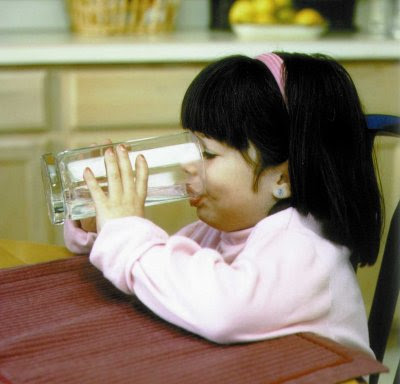
Keep your milk container in the refrigerator overnight. Skim off the fat
that rises to the top and then use the milk.
Drinking black coffee or tea without milk or sugar curbs appetite.

Drink plenty of water. In terms of a health benefit, water is second only to
oxygen. Drinking two glasses of water before each meal helps in good
digestion. It also makes it easier to eat less.
Make it a point to eat slowly, chewing more than what you normally do. This
gives the feeling of satiety.

Try using a teaspoon instead of your fingers. This will also give you the
feeling of fullness when you would have actually consumed less food.
Always opt for a fresh fruit for dessert. This will prevent the craving for
desserts, which are high in sugar and starch.
Use fresh fruits in your desserts whenever possible. Substitute fresh fruit
juice for syrup from canned fruits.

Drinking cucumber juice in between meals helps to curb appetite. The
alkaline content of cucumber will relax the body and make you feel full.
Vegetable juices, clear soups and broth are low in calories. They should be
taken regularly as healthy appetisers.

Blend paneer (cottage cheese) in a blender. Use it instead of sour cream as
a base for your salad or for your dip.
Use skimmed milk in cooking and for drinking. You could have buttermilk
instead of curds.
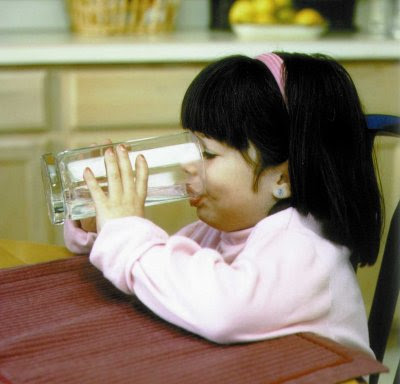
Keep your milk container in the refrigerator overnight. Skim off the fat
that rises to the top and then use the milk.
Drinking black coffee or tea without milk or sugar curbs appetite.
Thursday, September 13, 2007
Why do CPUs get hot?
Why do CPUs get hot?
Cooling a CPU with moving air, using a heatsink and fan
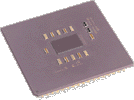 In basic terms, a CPU is a collection of millions of microscopic electronic 'switches', all crammed into a tiny space known as its 'core'. Every time a single 'switch' operates, it generates a tiny amount of heat. Whenever the CPU is working inside your PC, millions of these switches are operating many thousands of times per second. The collective heat generated can be quite incredible, especially if the CPU is very busy.
In basic terms, a CPU is a collection of millions of microscopic electronic 'switches', all crammed into a tiny space known as its 'core'. Every time a single 'switch' operates, it generates a tiny amount of heat. Whenever the CPU is working inside your PC, millions of these switches are operating many thousands of times per second. The collective heat generated can be quite incredible, especially if the CPU is very busy.
To put this in real terms, consider a small room containing a single lit candle. It's not very likely that the single flame of the candle will noticeably warm up the room. Put a hundred candles in the room and after a few hours, you might just be able to feel an increase in the room temperature.
Consider now, cramming millions of candles into the room. It won't be very long at all before the temperature in the room becomes uncomfortably high.
To create faster CPU speeds, manufacturers need to add more and more 'switches' to the 'core' of the CPU, vastly increasing the quantity of heat generated by its operation.
Heat = Damage
Excessive heat, if unchecked, can cause all sorts of damage. Moderate overheating of the CPU can cause hidden damage and shorten its working life, while excessive overheating can actually cause the CPU to melt and destroy itself. With today's CPU's, this could all happen within a few seconds without some method of extracting the excess heat from the CPU core.
Help from Nature
So how can we get rid of the heat? A fundamental principle of heat provides the solution:
Heat always tries to move from hot things to cold (or cooler) things.
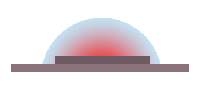 One 'thing' that is always in abundant supply and is easily heated in this way is Air. If we pass a flow of air over something hot, some of the heat will move to the cooler air as it passes over the hot surface. The larger the hot surface area, the more heat can pass into the surrounding air.
One 'thing' that is always in abundant supply and is easily heated in this way is Air. If we pass a flow of air over something hot, some of the heat will move to the cooler air as it passes over the hot surface. The larger the hot surface area, the more heat can pass into the surrounding air.
Because the core of our CPU is quite small, we need to spread the heat over a much larger surface area to help get rid of it effectively.
The Heatsink
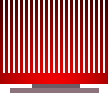 Especially designed for the task, the Heatsink is placed directly on, and heated by, the CPU core. This offers a far greater surface area for the heat to move to the passing air.
Especially designed for the task, the Heatsink is placed directly on, and heated by, the CPU core. This offers a far greater surface area for the heat to move to the passing air.
Since the transfer of heat relies on complete contact between the CPU core and the heatsink base, Thermal Interface Material, a fine grease or thin pad, is usually applied in the join between the heatsink base and the CPU core to maximise the efficiency of heat transfer.
CPU Cooling
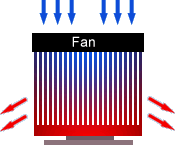 In the past, a heatsink alone was sufficient to keep a CPU cool, but as newer CPUs are increasingly generating large amounts of unwanted heat, the surrounding air becomes too hot and the heat transfer stops.
In the past, a heatsink alone was sufficient to keep a CPU cool, but as newer CPUs are increasingly generating large amounts of unwanted heat, the surrounding air becomes too hot and the heat transfer stops.
To keep the process going we need to continually replace the heated air surrounding the heatsink with cooler air. The most efficient way to do this is with a Fan.
The fan-assisted heatsink is now quite effective at transferring heat from the heatsink to the air, but must have a good supply of cooler air for maximum efficiency. Since the CPU is mounted inside the PC Case, the hot air needs to be removed and replaced with cooler air.
Heatsink and Fan Maintenance
In most cases, The PSU has a built-in fan, and is quite adept at removing the hot air from inside the case, but it can be advantageous to add an additional fan, nearby the CPU cooler, to push more hot air out of the back of the PC case.
As hot air is removed from the PC Case, cooler air is drawn from the outside of the PC Case, through the pre-cut vents in the side and front panels. It is for this reason, that it is imperative to maintain a good airflow around your PC when it is in use and not to block any of the vents or fan outlets. Again, additional fans in the case side (or front panel) can be used to force cooler air into the PC case.
An unfortunate side-effect of the use of Air in this system is Dust. Over a period of time, fan blades and heatsinks will become covered with a layer of dust, which gradually reduces the efficiency of the transfer of heat and the effective operation of the fans.
Regular checks on the heatsink and fans in your PC system and the removal of any build up of dust with an air-duster will keep the system in top condition and maximise the life of your CPU.
Cooling a CPU with moving air, using a heatsink and fan
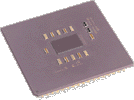 In basic terms, a CPU is a collection of millions of microscopic electronic 'switches', all crammed into a tiny space known as its 'core'. Every time a single 'switch' operates, it generates a tiny amount of heat. Whenever the CPU is working inside your PC, millions of these switches are operating many thousands of times per second. The collective heat generated can be quite incredible, especially if the CPU is very busy.
In basic terms, a CPU is a collection of millions of microscopic electronic 'switches', all crammed into a tiny space known as its 'core'. Every time a single 'switch' operates, it generates a tiny amount of heat. Whenever the CPU is working inside your PC, millions of these switches are operating many thousands of times per second. The collective heat generated can be quite incredible, especially if the CPU is very busy.To put this in real terms, consider a small room containing a single lit candle. It's not very likely that the single flame of the candle will noticeably warm up the room. Put a hundred candles in the room and after a few hours, you might just be able to feel an increase in the room temperature.
Consider now, cramming millions of candles into the room. It won't be very long at all before the temperature in the room becomes uncomfortably high.
To create faster CPU speeds, manufacturers need to add more and more 'switches' to the 'core' of the CPU, vastly increasing the quantity of heat generated by its operation.
Heat = Damage
Excessive heat, if unchecked, can cause all sorts of damage. Moderate overheating of the CPU can cause hidden damage and shorten its working life, while excessive overheating can actually cause the CPU to melt and destroy itself. With today's CPU's, this could all happen within a few seconds without some method of extracting the excess heat from the CPU core.
Help from Nature
So how can we get rid of the heat? A fundamental principle of heat provides the solution:
Heat always tries to move from hot things to cold (or cooler) things.
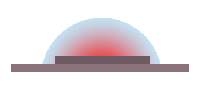 One 'thing' that is always in abundant supply and is easily heated in this way is Air. If we pass a flow of air over something hot, some of the heat will move to the cooler air as it passes over the hot surface. The larger the hot surface area, the more heat can pass into the surrounding air.
One 'thing' that is always in abundant supply and is easily heated in this way is Air. If we pass a flow of air over something hot, some of the heat will move to the cooler air as it passes over the hot surface. The larger the hot surface area, the more heat can pass into the surrounding air.Because the core of our CPU is quite small, we need to spread the heat over a much larger surface area to help get rid of it effectively.
The Heatsink
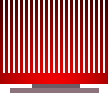 Especially designed for the task, the Heatsink is placed directly on, and heated by, the CPU core. This offers a far greater surface area for the heat to move to the passing air.
Especially designed for the task, the Heatsink is placed directly on, and heated by, the CPU core. This offers a far greater surface area for the heat to move to the passing air.Since the transfer of heat relies on complete contact between the CPU core and the heatsink base, Thermal Interface Material, a fine grease or thin pad, is usually applied in the join between the heatsink base and the CPU core to maximise the efficiency of heat transfer.
CPU Cooling
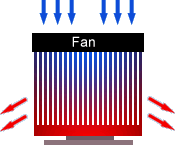 In the past, a heatsink alone was sufficient to keep a CPU cool, but as newer CPUs are increasingly generating large amounts of unwanted heat, the surrounding air becomes too hot and the heat transfer stops.
In the past, a heatsink alone was sufficient to keep a CPU cool, but as newer CPUs are increasingly generating large amounts of unwanted heat, the surrounding air becomes too hot and the heat transfer stops.To keep the process going we need to continually replace the heated air surrounding the heatsink with cooler air. The most efficient way to do this is with a Fan.
The fan-assisted heatsink is now quite effective at transferring heat from the heatsink to the air, but must have a good supply of cooler air for maximum efficiency. Since the CPU is mounted inside the PC Case, the hot air needs to be removed and replaced with cooler air.
Heatsink and Fan Maintenance
In most cases, The PSU has a built-in fan, and is quite adept at removing the hot air from inside the case, but it can be advantageous to add an additional fan, nearby the CPU cooler, to push more hot air out of the back of the PC case.
As hot air is removed from the PC Case, cooler air is drawn from the outside of the PC Case, through the pre-cut vents in the side and front panels. It is for this reason, that it is imperative to maintain a good airflow around your PC when it is in use and not to block any of the vents or fan outlets. Again, additional fans in the case side (or front panel) can be used to force cooler air into the PC case.
An unfortunate side-effect of the use of Air in this system is Dust. Over a period of time, fan blades and heatsinks will become covered with a layer of dust, which gradually reduces the efficiency of the transfer of heat and the effective operation of the fans.
Regular checks on the heatsink and fans in your PC system and the removal of any build up of dust with an air-duster will keep the system in top condition and maximise the life of your CPU.
What is a PC?
What is a PC?
An overview of the basic building blocks of a Personal Computer
The PC is an extremely versatile tool that can assist us in both our personal and professional lives in a countless number of ways.
It's extreme adaptability is, in part, due to the nature of its construction. Over many years, PC electronics industries have strived to agree on certain 'standards', enabling them to develop a wide range of devices and applications that are 'PC compatible' - that is, that can be fitted / connected / installed to a PC with the minimum of effort.
Throughout this section, we will study the key components you will need to build a basic PC.
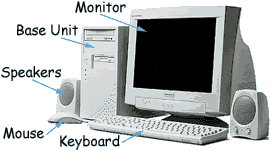
To help you decide what to buy, check the product brochures of the leading PC suppliers and also do a search for some hardware reviews on the Internet. These will give you an idea of what is available and what would be considered a 'reasonable' specification PC.
There would be little point in building your own PC cheaply, for example using an old processor and motherboard, and then finding that it was very slow or even incapable of meeting your requirements.
Once these components are completely assembled and connected correctly, you have created what is fundamentally a PC.
An overview of the basic building blocks of a Personal Computer
The PC is an extremely versatile tool that can assist us in both our personal and professional lives in a countless number of ways.
It's extreme adaptability is, in part, due to the nature of its construction. Over many years, PC electronics industries have strived to agree on certain 'standards', enabling them to develop a wide range of devices and applications that are 'PC compatible' - that is, that can be fitted / connected / installed to a PC with the minimum of effort.
Throughout this section, we will study the key components you will need to build a basic PC.
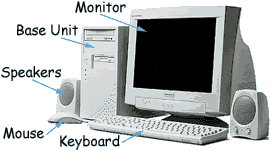
To help you decide what to buy, check the product brochures of the leading PC suppliers and also do a search for some hardware reviews on the Internet. These will give you an idea of what is available and what would be considered a 'reasonable' specification PC.
There would be little point in building your own PC cheaply, for example using an old processor and motherboard, and then finding that it was very slow or even incapable of meeting your requirements.
Once these components are completely assembled and connected correctly, you have created what is fundamentally a PC.
What is Transcription
Transcription is the conversion into written, typewritten or printed form, of a spoken language source, such as the proceedings of a court hearing. It can also mean the conversion of a written source into another medium, such as scanning books and making digital versions. A transcriber is a person who performs transcriptions.
In a strict linguistic sense, transcription is the process of matching the sounds of human speech to special written symbols using a set of exact rules, so that these sounds can be reproduced later.
Transcription as a mapping from sound to script must be distinguished from transliteration, which creates a mapping from one script to another that is designed to match the original script as directly as possible.
Standard transcription schemes for linguistic purposes include the International Phonetic Alphabet (IPA), and its ASCII equivalent, SAMPA. See also phonetic transcription
Transcription is often confused with transliteration, due to a common journalistic practice of mixing elements of both in rendering foreign names. The resulting practical transcription is a hybrid called both transcription and transliteration by general public.
In this table IPA is an example of phonetic transcription of the name of the former Russian president known in English as Boris Yeltsin, followed by accepted hybrid forms in various languages. Note that 'Boris' is a transliteration rather than transcription in strict sense.
The same words are likely to be transcribed differently under different systems. For example, the Mandarin Chinese name for the capital of the People's Republic of China is Beijing in the commonly-used contemporary system Hanyu Pinyin, and in the historically significant Wade Giles system, it is written Pei-Ching.
Practical transcription can be done into a non-alphabetic language too. For example, in a Hong Kong Newspaper, George Bush's name is transliterated into two Chinese characters that sounds like "Bou-sū" (布殊) by using the characters that mean "cloth" and "special". Similarly, many words from English and other Western European languages are borrowed in Japanese and are transcribed using Katakana, one of the Japanese syllabaries.
After transcribing
After transcribing a word from one language to the script of another language:
one or both languages may develop further. The original correspondence between the sounds of the two languages may change, and so the pronunciation of the transcribed word develops in a different direction than the original pronunciation.
the transcribed word may be adopted as a loan word in another language with the same script. This often leads to a different pronunciation and spelling than a direct transcription.
This is especially evident for Greek loan words and proper names. Greek words are normally first transcribed to Latin (according to their old pronunciations), and then loaned into other languages, and finally the loan word has developed according to the rules of the goal language. For example, Aristotle is the currently used English form of the name of the philosopher whose name in Greek is spelled ̓Aριστoτέλης (Aristotélēs), which was transcribed to Latin Aristóteles, from where it was loaned into other languages and followed their linguistic development.(In "classical" Greek of Aristotle's time, lower-case letters were not used, and the name was spelled ΑΡΙΣΤΟΤΕΛΗΣ.)
Pliocene comes from the Greek words πλεîον (pleîon, "more") and καινóς (kainós, "new"), which were first transcribed (latinised) to plion and caenus and then loaned into other languages. The historising latinisation of <κ> by refers to the times where Latin pronounced as [k] in all contexts.
When this process continues over several languages, it may fail miserably in conveying the original pronunciation. One ancient example is the Sanskrit word dhyāna which transcribed into the Chinese word Ch'an through Buddhist scriptures. Ch'an (禪 Zen Buddhism) was transcribed from Japanese (ゼン zen) to Zen in English. dhyāna to Zen is quite a change.
Another complex problem is the subsequent change in "preferred" transcription. For instance, the word describing a philosophy or religion in China was popularized in English as Tao and given the termination -ism to produce an English word Taoism. That transcription reflects the Wade-Giles system. More recent Pinyin transliterations produce Dao and Daoism.
In a strict linguistic sense, transcription is the process of matching the sounds of human speech to special written symbols using a set of exact rules, so that these sounds can be reproduced later.
Transcription as a mapping from sound to script must be distinguished from transliteration, which creates a mapping from one script to another that is designed to match the original script as directly as possible.
Standard transcription schemes for linguistic purposes include the International Phonetic Alphabet (IPA), and its ASCII equivalent, SAMPA. See also phonetic transcription
Transcription is often confused with transliteration, due to a common journalistic practice of mixing elements of both in rendering foreign names. The resulting practical transcription is a hybrid called both transcription and transliteration by general public.
In this table IPA is an example of phonetic transcription of the name of the former Russian president known in English as Boris Yeltsin, followed by accepted hybrid forms in various languages. Note that 'Boris' is a transliteration rather than transcription in strict sense.
The same words are likely to be transcribed differently under different systems. For example, the Mandarin Chinese name for the capital of the People's Republic of China is Beijing in the commonly-used contemporary system Hanyu Pinyin, and in the historically significant Wade Giles system, it is written Pei-Ching.
Practical transcription can be done into a non-alphabetic language too. For example, in a Hong Kong Newspaper, George Bush's name is transliterated into two Chinese characters that sounds like "Bou-sū" (布殊) by using the characters that mean "cloth" and "special". Similarly, many words from English and other Western European languages are borrowed in Japanese and are transcribed using Katakana, one of the Japanese syllabaries.
After transcribing
After transcribing a word from one language to the script of another language:
one or both languages may develop further. The original correspondence between the sounds of the two languages may change, and so the pronunciation of the transcribed word develops in a different direction than the original pronunciation.
the transcribed word may be adopted as a loan word in another language with the same script. This often leads to a different pronunciation and spelling than a direct transcription.
This is especially evident for Greek loan words and proper names. Greek words are normally first transcribed to Latin (according to their old pronunciations), and then loaned into other languages, and finally the loan word has developed according to the rules of the goal language. For example, Aristotle is the currently used English form of the name of the philosopher whose name in Greek is spelled ̓Aριστoτέλης (Aristotélēs), which was transcribed to Latin Aristóteles, from where it was loaned into other languages and followed their linguistic development.(In "classical" Greek of Aristotle's time, lower-case letters were not used, and the name was spelled ΑΡΙΣΤΟΤΕΛΗΣ.)
Pliocene comes from the Greek words πλεîον (pleîon, "more") and καινóς (kainós, "new"), which were first transcribed (latinised) to plion and caenus and then loaned into other languages. The historising latinisation of <κ> by
When this process continues over several languages, it may fail miserably in conveying the original pronunciation. One ancient example is the Sanskrit word dhyāna which transcribed into the Chinese word Ch'an through Buddhist scriptures. Ch'an (禪 Zen Buddhism) was transcribed from Japanese (ゼン zen) to Zen in English. dhyāna to Zen is quite a change.
Another complex problem is the subsequent change in "preferred" transcription. For instance, the word describing a philosophy or religion in China was popularized in English as Tao and given the termination -ism to produce an English word Taoism. That transcription reflects the Wade-Giles system. More recent Pinyin transliterations produce Dao and Daoism.
Tuesday, September 11, 2007
Tequila Grows Up
Tequila Grows Up
No Longer Drink You Might Recall, Mexico's National Beverage Now Sophisticated
When people talk about tequila, some hearken back to a few bad nights when they were younger.
But tequila's image is maturing: It's become a much more sophisticated spirit.
Betty Cortina, editorial director of Latina magazine (www.latina.com), stopped by The Early Show Tuesday with a tequila lesson.
Mexico's national beverage is now one of the top-three best-selling liquors in the world. Sales of high-end brands have increased by 51 percent in the past two years. Margaritas, made with tequila, are the most-ordered cocktails in America. And there are more than 600 brands of tequila.
Tequila has changed from the frat-boy, lick-shoot-suck, get-wasted drink of choice to a drink with high-end brands going for as much as $50 a shot and more than $100 a bottle, similar to how premium cognacs and whiskies are sold and positioned.
There are four types of tequila: Blanco or Silver (not aged, most traditional, clear and transparent; best used in cocktails); Reposado or Rested (aged from three months to a year; best for sipping); Añejo or Aged (aged from one to three years; best for sipping); and Oro or Gold (un-aged blanco with flavoring and color added; for sipping or cocktails).
True tequila is produced only in Mexico, and exclusively from the blue agave, which grows only in five Mexican states: Guanajuato, Jalisco, Michoacan, Nayarit and Tamaulipas. Tequila takes it name from the town of Tequila, in the state of Jalisco, where production originated and continues to this day. Like Champagne to France, real Tequila can only come from Mexico. In fact, it's distilled and fermented under strict government regulations, and is one of the most regulated spirits in the world. Mexican law states that tequila must be made with at least 51 percent blue agave. The higher the percentage, the better the tequila. The remainder of the drink is most commonly sugar cane.
Contrary to the myth that only true tequila has a worm at the bottom of the bottle, NO tequila ever contains a worm. It would violate the strict Mexican regulations to do so. (On occasion, there is a worm in Mezcal bottles, a completely different spirit. And it's usually only in the lower-end bottles.)
Latina magazine's picks for the best tequila:
Don Julio Blanco ($40)
Sauza Tres Generaciones Reposado ($43)
Corralejo Añejo ($45)
Jose Cuervo Oranjo ($19)
Patron XO Café ($22)
RECIPES
The Perfect (and Original!) Margarita
3 oz. Herradura Silver Tequila (or other 100 percent agave tequila)
1 oz. Grand Marnier
1 oz. Cointeau
2 oz. fresh lime juice
2 tsp. sugar
2 cups crushed ice
Lime wedge
Salt
In blender, add liquors, lime juice, sugar and ice, them mix. Wet rims of 2 serving glasses with lime wedge and dip into salt. Pour mix evenly into glasses.
Yields 2 drinks
Tequila Sparkler
1 oz. Tequila Don Julio Blanco (chilled)
Fresh Strawberry slices
Splash pf simple syrup
1/2 oz. Champagne (chilled)
Strawberry slice for garnish
Add tequila, strawberry slices, simple syrup and Champagne into a flute. Garnish with strawberry slice.
Yields 1 drink
Sangrita (Tequila chaser)
1 lb. tomatoes, peeled, seeded and chopped
½ cup orange juice
4 tbsp freshly squeezed lime juice
1 small white onion chopped
½ tsp sugar
6 small fresh green chiles, seeded and chopped salt
No Longer Drink You Might Recall, Mexico's National Beverage Now Sophisticated
When people talk about tequila, some hearken back to a few bad nights when they were younger.
But tequila's image is maturing: It's become a much more sophisticated spirit.
Betty Cortina, editorial director of Latina magazine (www.latina.com), stopped by The Early Show Tuesday with a tequila lesson.
Mexico's national beverage is now one of the top-three best-selling liquors in the world. Sales of high-end brands have increased by 51 percent in the past two years. Margaritas, made with tequila, are the most-ordered cocktails in America. And there are more than 600 brands of tequila.
Tequila has changed from the frat-boy, lick-shoot-suck, get-wasted drink of choice to a drink with high-end brands going for as much as $50 a shot and more than $100 a bottle, similar to how premium cognacs and whiskies are sold and positioned.
There are four types of tequila: Blanco or Silver (not aged, most traditional, clear and transparent; best used in cocktails); Reposado or Rested (aged from three months to a year; best for sipping); Añejo or Aged (aged from one to three years; best for sipping); and Oro or Gold (un-aged blanco with flavoring and color added; for sipping or cocktails).
True tequila is produced only in Mexico, and exclusively from the blue agave, which grows only in five Mexican states: Guanajuato, Jalisco, Michoacan, Nayarit and Tamaulipas. Tequila takes it name from the town of Tequila, in the state of Jalisco, where production originated and continues to this day. Like Champagne to France, real Tequila can only come from Mexico. In fact, it's distilled and fermented under strict government regulations, and is one of the most regulated spirits in the world. Mexican law states that tequila must be made with at least 51 percent blue agave. The higher the percentage, the better the tequila. The remainder of the drink is most commonly sugar cane.
Contrary to the myth that only true tequila has a worm at the bottom of the bottle, NO tequila ever contains a worm. It would violate the strict Mexican regulations to do so. (On occasion, there is a worm in Mezcal bottles, a completely different spirit. And it's usually only in the lower-end bottles.)
Latina magazine's picks for the best tequila:
Don Julio Blanco ($40)
Sauza Tres Generaciones Reposado ($43)
Corralejo Añejo ($45)
Jose Cuervo Oranjo ($19)
Patron XO Café ($22)
RECIPES
The Perfect (and Original!) Margarita
3 oz. Herradura Silver Tequila (or other 100 percent agave tequila)
1 oz. Grand Marnier
1 oz. Cointeau
2 oz. fresh lime juice
2 tsp. sugar
2 cups crushed ice
Lime wedge
Salt
In blender, add liquors, lime juice, sugar and ice, them mix. Wet rims of 2 serving glasses with lime wedge and dip into salt. Pour mix evenly into glasses.
Yields 2 drinks
Tequila Sparkler
1 oz. Tequila Don Julio Blanco (chilled)
Fresh Strawberry slices
Splash pf simple syrup
1/2 oz. Champagne (chilled)
Strawberry slice for garnish
Add tequila, strawberry slices, simple syrup and Champagne into a flute. Garnish with strawberry slice.
Yields 1 drink
Sangrita (Tequila chaser)
1 lb. tomatoes, peeled, seeded and chopped
½ cup orange juice
4 tbsp freshly squeezed lime juice
1 small white onion chopped
½ tsp sugar
6 small fresh green chiles, seeded and chopped salt
Must-Have Wardrobe Classics
Must-Have Wardrobe Classics
Fashion Expert Sarah Shirley Suggests Several; They Never Go Out Of Style!
Fashion trends come and go, but there are some items that never go out of style, and you can find a place for them in any wardrobe. And should!
Style expert Sarah Shirley brought several of her favorite classics to The Early Show Tuesday.
What makes each of the choices a wardrobe classic? Not only do they never go out of style, they're also extremely versatile. You can pair them with virtually anything, which gives you the option to dress them up or dress them down. You can effortlessly mix and match them with some of the trendier clothing and accessories out there, too. Plus, they are virtually season-less, so they make great transition pieces, perfect as we start to transition from summer to fall. Finally, they're readily available almost everywhere, in a wide range of price points.
But, just because an item is a wardrobe classic doesn't mean it has to be boring. Look for classics with a twist (i.e.: interesting details), or add your own by pairing them with something unexpected. The items you pair your classics with, along with how you wear them, have a lot to do with your style, as well.
BLACK PANTS
Black pants are in style every season. You'll always find black pants in department or specialty stores. So, go for a good pair that fit you well. You don't have to spend tons of money on them; the ones on the show were from JC Penny, and you can buy the matching jacket, as well, so you have a suit. But what Shirley did was really accessorize the suit, so it had a bit of an attitude! She took the "boring black suit" and really punched it up with a metallic bag, giving the look texture and shine; a simple cream-colored camisole brightened up the neckline; gold bracelets on each wrist added a great detail that shone, and the gold tone picked up again in her chic gold open-toe flats with hardware details from Steve Madden. Black is the "new black," and you can't go wrong with black pants. It's a wardrobe go-to.
Pants: Worthington by JC Penny, $44, JC Penny Stores, www.jcp.com
Jacket: Worthington by JC Penny, $60, JC Penny Stores, www.jcp.com
Bag: Be & D, available at department stores
Shoes: Steve Madden, www.stevemadden.com
Bracelets: J. Crew, www.jcrew.com
Camisole: Club Monaco, www.clubmonaco.com
WRAP DRESS
Most women have a few dresses in their wardrobe, and one of them might be a wrap dress. Diane Von Furstenberg began making her signature jersey wrap dresses in the '70s, and they're still going strong today. There are no buttons, zippers, or snaps that make this wardrobe classic comfortable. Moreover, wrap dresses come in solid colors or in prints. Shirley loves the bold print show she showed on the show, because you can pair it with black shoes and tights and wear it to work, or throw on some trendy shoes like the ones from Christian Louboutin, and some chic jewels from Dominique Cohen, and the dress is perfect for a dinner out. Perfect for day or night, office or the town. Not to mention the wrap dress fits most body types really well, as it skims and sculpts the shape of the body. And, you don't need to get a DVF one: You can find wrap dresses almost anywhere, at any price. So, what's not to like?
Why did Shirley chose this one instead of a little black dress? Everyone has so much black in their closets, it's fun to add some color. Color can provide an instant pick-me-up as we head into fall and winter, and of course, it's always fun in the spring and summer. It can also be very flattering, since it keeps the eyes moving. And, you can really wear this dress anywhere, from work to weekend, and back again. It also works all year-round, because of the material and 3/4-length sleeves. While a little black dress is great, it may not be as versatile (for instance, you may only be able to wear it to cocktails or a wedding).
Dress: Diane von Furstenberg Julian vintage wrap dress in Teardrop Icat Beet, $325, www.dvf.com
Shoes: Christian Louboutin, available at department stores
Bag: Steve Madden, www.stevemadden.com
WHITE BUTTON-DOWN SHIRT
You may have dozens of white blouses or shirts that you're just not crazy about, or they could be a bit too masculine or even just need to be refreshed, because the white shirt may be turning a bit yellow. First of all, white, like black, is a go-to color. Second, a white shirt goes with virtually everything, which is why it's a classic. Shirley loves the blouse from Rebecca Taylor because of its feminine shape (it follows the curves of the body and fits at the waist). Also, instead of a stiff collar and cuffs, it has a soft, simple, ruffle detail. This is a sure classic, with a twist. Shirley paired it with a simple, grey pin-striped pencil skirt with a pleat detail in the back. The entire look is perfect for work, but makes a great transition to evening with a patent clutch and patent burgundy round toe sling backs from Brian Atwood.
White Button-Down Shirt: Rebecca Taylor, $129, www.rebeccataylor.com
Pencil Skirt: Club Monaco, $129. www.clubmonaco.com
Shoes: Brian Atwood, www.brianatwood.com
Clutch: Brian Atwood, www.brianatwood.com
JEANS
Jeans are so "in," they never go out. Denim, however, has become so trendy with low-waist, high-waist, different colors, washes and treatments. How do you decide? You can't, so Shirley thinks a great classic straight-leg, boot-cut jean (not skinny, not flared) are a fantastic staple. A jean like that always looks chic! Not trendy. To punch up this look, pair it with a cable neck cashmere cardigan in a fun color of the season, lilac. The purple color looks so chic with shade of brown and camel, like the lamb bag in saddle and great flat riding boots from Etienne Aigner. A classic chronograph watch from Citizen is the perfect accent to this look.
Jeans: J.Crew Vintage Boot cut Jean, Classic Jean Fit, $99.00, www.jcrew.com
Cable Knit Cashmere Cardigan: J. Crew, $86.00, www.jcrew.com
Watch: Citizen Eco-Drive Riva Chronograph with inlaid Black Onyx Bezel, www.citizenwatch.com
Boot: Etienne Aigner, www.etienneaigner.com
Bag: L.A.M.B. Signature Mandeville Satchel in Saddle, www.shopbop.com
Fashion Expert Sarah Shirley Suggests Several; They Never Go Out Of Style!
Fashion trends come and go, but there are some items that never go out of style, and you can find a place for them in any wardrobe. And should!
Style expert Sarah Shirley brought several of her favorite classics to The Early Show Tuesday.
What makes each of the choices a wardrobe classic? Not only do they never go out of style, they're also extremely versatile. You can pair them with virtually anything, which gives you the option to dress them up or dress them down. You can effortlessly mix and match them with some of the trendier clothing and accessories out there, too. Plus, they are virtually season-less, so they make great transition pieces, perfect as we start to transition from summer to fall. Finally, they're readily available almost everywhere, in a wide range of price points.
But, just because an item is a wardrobe classic doesn't mean it has to be boring. Look for classics with a twist (i.e.: interesting details), or add your own by pairing them with something unexpected. The items you pair your classics with, along with how you wear them, have a lot to do with your style, as well.
BLACK PANTS
Black pants are in style every season. You'll always find black pants in department or specialty stores. So, go for a good pair that fit you well. You don't have to spend tons of money on them; the ones on the show were from JC Penny, and you can buy the matching jacket, as well, so you have a suit. But what Shirley did was really accessorize the suit, so it had a bit of an attitude! She took the "boring black suit" and really punched it up with a metallic bag, giving the look texture and shine; a simple cream-colored camisole brightened up the neckline; gold bracelets on each wrist added a great detail that shone, and the gold tone picked up again in her chic gold open-toe flats with hardware details from Steve Madden. Black is the "new black," and you can't go wrong with black pants. It's a wardrobe go-to.
Pants: Worthington by JC Penny, $44, JC Penny Stores, www.jcp.com
Jacket: Worthington by JC Penny, $60, JC Penny Stores, www.jcp.com
Bag: Be & D, available at department stores
Shoes: Steve Madden, www.stevemadden.com
Bracelets: J. Crew, www.jcrew.com
Camisole: Club Monaco, www.clubmonaco.com
WRAP DRESS
Most women have a few dresses in their wardrobe, and one of them might be a wrap dress. Diane Von Furstenberg began making her signature jersey wrap dresses in the '70s, and they're still going strong today. There are no buttons, zippers, or snaps that make this wardrobe classic comfortable. Moreover, wrap dresses come in solid colors or in prints. Shirley loves the bold print show she showed on the show, because you can pair it with black shoes and tights and wear it to work, or throw on some trendy shoes like the ones from Christian Louboutin, and some chic jewels from Dominique Cohen, and the dress is perfect for a dinner out. Perfect for day or night, office or the town. Not to mention the wrap dress fits most body types really well, as it skims and sculpts the shape of the body. And, you don't need to get a DVF one: You can find wrap dresses almost anywhere, at any price. So, what's not to like?
Why did Shirley chose this one instead of a little black dress? Everyone has so much black in their closets, it's fun to add some color. Color can provide an instant pick-me-up as we head into fall and winter, and of course, it's always fun in the spring and summer. It can also be very flattering, since it keeps the eyes moving. And, you can really wear this dress anywhere, from work to weekend, and back again. It also works all year-round, because of the material and 3/4-length sleeves. While a little black dress is great, it may not be as versatile (for instance, you may only be able to wear it to cocktails or a wedding).
Dress: Diane von Furstenberg Julian vintage wrap dress in Teardrop Icat Beet, $325, www.dvf.com
Shoes: Christian Louboutin, available at department stores
Bag: Steve Madden, www.stevemadden.com
WHITE BUTTON-DOWN SHIRT
You may have dozens of white blouses or shirts that you're just not crazy about, or they could be a bit too masculine or even just need to be refreshed, because the white shirt may be turning a bit yellow. First of all, white, like black, is a go-to color. Second, a white shirt goes with virtually everything, which is why it's a classic. Shirley loves the blouse from Rebecca Taylor because of its feminine shape (it follows the curves of the body and fits at the waist). Also, instead of a stiff collar and cuffs, it has a soft, simple, ruffle detail. This is a sure classic, with a twist. Shirley paired it with a simple, grey pin-striped pencil skirt with a pleat detail in the back. The entire look is perfect for work, but makes a great transition to evening with a patent clutch and patent burgundy round toe sling backs from Brian Atwood.
White Button-Down Shirt: Rebecca Taylor, $129, www.rebeccataylor.com
Pencil Skirt: Club Monaco, $129. www.clubmonaco.com
Shoes: Brian Atwood, www.brianatwood.com
Clutch: Brian Atwood, www.brianatwood.com
JEANS
Jeans are so "in," they never go out. Denim, however, has become so trendy with low-waist, high-waist, different colors, washes and treatments. How do you decide? You can't, so Shirley thinks a great classic straight-leg, boot-cut jean (not skinny, not flared) are a fantastic staple. A jean like that always looks chic! Not trendy. To punch up this look, pair it with a cable neck cashmere cardigan in a fun color of the season, lilac. The purple color looks so chic with shade of brown and camel, like the lamb bag in saddle and great flat riding boots from Etienne Aigner. A classic chronograph watch from Citizen is the perfect accent to this look.
Jeans: J.Crew Vintage Boot cut Jean, Classic Jean Fit, $99.00, www.jcrew.com
Cable Knit Cashmere Cardigan: J. Crew, $86.00, www.jcrew.com
Watch: Citizen Eco-Drive Riva Chronograph with inlaid Black Onyx Bezel, www.citizenwatch.com
Boot: Etienne Aigner, www.etienneaigner.com
Bag: L.A.M.B. Signature Mandeville Satchel in Saddle, www.shopbop.com
Theories Abound About Britney's VMA Flop
Theories Abound About Britney's VMA Flop
Performance Panned On Many Fronts; What Happened?
 Tongues are still wagging about Britney Spears' performance at Sunday night's MTV Video Music Awards show -- widely viewed as lackluster, at best.
Tongues are still wagging about Britney Spears' performance at Sunday night's MTV Video Music Awards show -- widely viewed as lackluster, at best.
The buzz has it that Spears' dance moves were lackluster and her lip-synching way off, observed E! Entertainment news anchor Giuliana Rancic on The Early Show Tuesday.
Her act was the talk of the after-show party at Tao's, Rancic reported.
"I don't know if she should have started the show off, but I thought it was alright," rapper and record producer Jermaine Dupri told Rancic.
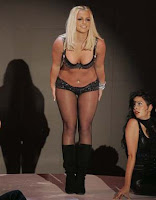 Musician Travis Barker said Spears seemed unprepared, noting, "It looked like she was like rehearsing or something, not to diss her or anything, but that's what I thought."
Musician Travis Barker said Spears seemed unprepared, noting, "It looked like she was like rehearsing or something, not to diss her or anything, but that's what I thought."
So, what went wrong?
The pre-show chatter had been all about Spears rehearsing with magician Criss Angel but, commented Rancic, no magic was evident on stage.
"Planet Gossip" co-host Tina Dirmann remarked to Rancic that, "We've all seen her hanging out with Chris Angel lately and, apparently, he was teaching her some illusion-type stuff. She wanted to do some appearing-disappearing stuff during her act. Well, it was just too complicated, they couldn't really pull it off, and so the producers nixed the idea, and she wasn't happy about it. So they had to come up with an alternate performance that night."
There have also been whispers, Rancic said, that Spears might have been on medication.

To that, Dirmann said, "People were not happy with the fact that she was partying late into the night before she would go into the rehearsals and before she had this big performance. She was out on the party scene all night long. Of course you're gonna be tired."
For Rancic's part, she told The Early Show co-anchor Julie Chen, "I do think … it was premature. Britney's just not ready. She's not taking this seriously. She's still out partying way too late. You know, we see her every other day with the lollipop in her hand, the big sunglasses, out till 4 in the morning, doing god knows what. She's just not taking her career seriously. I think this was too soon for her to try to do this.
 "But a lot of people are saying, 'You know, maybe MTV is to blame, you know, they shouldn't have put her on, you know, it was too soon.' But if you're MTV and you get a phone call saying, 'Britney's confirmed, she's gonna open,' you're gonna say, 'Yes.' So, of course MTV jumped at this."
"But a lot of people are saying, 'You know, maybe MTV is to blame, you know, they shouldn't have put her on, you know, it was too soon.' But if you're MTV and you get a phone call saying, 'Britney's confirmed, she's gonna open,' you're gonna say, 'Yes.' So, of course MTV jumped at this."
Rancic also mentioned the possibility that Spears didn't like the outfit MTV wanted her to wear, so brought her own, including boots that proved inappropriate, because they caused her to be unsteady while trying to dance.
Performance Panned On Many Fronts; What Happened?
 Tongues are still wagging about Britney Spears' performance at Sunday night's MTV Video Music Awards show -- widely viewed as lackluster, at best.
Tongues are still wagging about Britney Spears' performance at Sunday night's MTV Video Music Awards show -- widely viewed as lackluster, at best. The buzz has it that Spears' dance moves were lackluster and her lip-synching way off, observed E! Entertainment news anchor Giuliana Rancic on The Early Show Tuesday.
Her act was the talk of the after-show party at Tao's, Rancic reported.
"I don't know if she should have started the show off, but I thought it was alright," rapper and record producer Jermaine Dupri told Rancic.
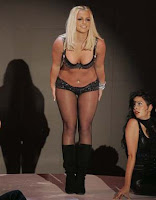 Musician Travis Barker said Spears seemed unprepared, noting, "It looked like she was like rehearsing or something, not to diss her or anything, but that's what I thought."
Musician Travis Barker said Spears seemed unprepared, noting, "It looked like she was like rehearsing or something, not to diss her or anything, but that's what I thought." So, what went wrong?
The pre-show chatter had been all about Spears rehearsing with magician Criss Angel but, commented Rancic, no magic was evident on stage.
"Planet Gossip" co-host Tina Dirmann remarked to Rancic that, "We've all seen her hanging out with Chris Angel lately and, apparently, he was teaching her some illusion-type stuff. She wanted to do some appearing-disappearing stuff during her act. Well, it was just too complicated, they couldn't really pull it off, and so the producers nixed the idea, and she wasn't happy about it. So they had to come up with an alternate performance that night."
There have also been whispers, Rancic said, that Spears might have been on medication.

To that, Dirmann said, "People were not happy with the fact that she was partying late into the night before she would go into the rehearsals and before she had this big performance. She was out on the party scene all night long. Of course you're gonna be tired."
For Rancic's part, she told The Early Show co-anchor Julie Chen, "I do think … it was premature. Britney's just not ready. She's not taking this seriously. She's still out partying way too late. You know, we see her every other day with the lollipop in her hand, the big sunglasses, out till 4 in the morning, doing god knows what. She's just not taking her career seriously. I think this was too soon for her to try to do this.
 "But a lot of people are saying, 'You know, maybe MTV is to blame, you know, they shouldn't have put her on, you know, it was too soon.' But if you're MTV and you get a phone call saying, 'Britney's confirmed, she's gonna open,' you're gonna say, 'Yes.' So, of course MTV jumped at this."
"But a lot of people are saying, 'You know, maybe MTV is to blame, you know, they shouldn't have put her on, you know, it was too soon.' But if you're MTV and you get a phone call saying, 'Britney's confirmed, she's gonna open,' you're gonna say, 'Yes.' So, of course MTV jumped at this." Rancic also mentioned the possibility that Spears didn't like the outfit MTV wanted her to wear, so brought her own, including boots that proved inappropriate, because they caused her to be unsteady while trying to dance.
Study: Vitamin D May Prevent Some Cancers
Study: Vitamin D May Prevent Some Cancers
Sun-Related Vitamin Might Prevent Many Cases Of Colon And Breast Cancer
A new study suggests the number of cases of colon and breast cancer could be cut dramatically if people got more vitamin D.
University of California researchers estimate 250,000 cases of colon cancer and 350,000 cases of breast cancer could be prevented worldwide by increasing intake of vitamin D. Sunlight spurs production of vitamin D in the skin, and people who don't get much sun exposure tend to have lower levels of the vitamin.
Past research indicated that vitamin D helps slow the growth and spread of cancer cells.
"There's been a lot of evidence for a long time that vitamin D is very important, not just for bones, which everybody knows, but for all the organs in the body," Dr. Larry Norton, an oncologist at New York's Memorial Sloan-Kettering Cancer Center, explained to Early Show co-anchor Harry Smith Thursday.
"What's very interesting," he continued, "is that all humans really can (trace) their ancestry to just a few thousand people who walked out of Africa into what is now Yemen, just about 80,000 years ago, and populated the whole earth.
"As people moved further north, their skin got lighter. Why? So it could absorb more vitamin D from sunlight. But now, in the modern world, we wear clothes, we wear sunblock, we work indoors most of the time - so, essentially, nobody who lives outside the equator gets enough vitamin D, especially in the winter months.
"This study was interesting because it looked at sun exposure, cloud cover, as well as vitamin D levels in over 170 countries. And there's a clear association with less sun, lower vitamin D levels and higher incidences of certain cancers, particularly colon cancer and breast cancer."
Norton pointed out that, "There (could always be) other explanations. Any scientific study is going to have lots of debate and argument. This study, the numbers will be debated back and forth. But there's no question that we don't have high enough vitamin D levels, especially those of us who live further from the equator and have longer winters.
"You don't necessarily want to get that Vitamin D from sun exposure, because that's going to age your skin, and it's going to increase skin cancer. But simple supplementation can make a big difference.
"What's fascinating about this study is it does make a recommendation of 2,000 international units of Vitamin D a day, which is much higher than the current recommended standards, more than twice, for older people, especially. That number, people are going to talk about.
" … Actually, 2,000 a day is safe. There's a lot of studies showing 2,000 is safe. You don't get into toxic levels until you get to much higher levels of exposure. For almost everybody, 2,000 is safe, and could make a difference."
What's more, said Norton, "This study focused largely on colon cancer and breast cancer. But, there is smoking gun evidence in other cancers, as well, especially prostate cancer.
"Much more work has to be done in this area. But this is one spot where oral supplementation of vitamins may make a lot of sense. Make sure you take enough vitamin D.
"I think this needs further discussion about what is the recommended daily allowance. Right now, (many) of us think it's much too low, and we should be taking more."
Sun-Related Vitamin Might Prevent Many Cases Of Colon And Breast Cancer
A new study suggests the number of cases of colon and breast cancer could be cut dramatically if people got more vitamin D.
University of California researchers estimate 250,000 cases of colon cancer and 350,000 cases of breast cancer could be prevented worldwide by increasing intake of vitamin D. Sunlight spurs production of vitamin D in the skin, and people who don't get much sun exposure tend to have lower levels of the vitamin.
Past research indicated that vitamin D helps slow the growth and spread of cancer cells.
"There's been a lot of evidence for a long time that vitamin D is very important, not just for bones, which everybody knows, but for all the organs in the body," Dr. Larry Norton, an oncologist at New York's Memorial Sloan-Kettering Cancer Center, explained to Early Show co-anchor Harry Smith Thursday.
"What's very interesting," he continued, "is that all humans really can (trace) their ancestry to just a few thousand people who walked out of Africa into what is now Yemen, just about 80,000 years ago, and populated the whole earth.
"As people moved further north, their skin got lighter. Why? So it could absorb more vitamin D from sunlight. But now, in the modern world, we wear clothes, we wear sunblock, we work indoors most of the time - so, essentially, nobody who lives outside the equator gets enough vitamin D, especially in the winter months.
"This study was interesting because it looked at sun exposure, cloud cover, as well as vitamin D levels in over 170 countries. And there's a clear association with less sun, lower vitamin D levels and higher incidences of certain cancers, particularly colon cancer and breast cancer."
Norton pointed out that, "There (could always be) other explanations. Any scientific study is going to have lots of debate and argument. This study, the numbers will be debated back and forth. But there's no question that we don't have high enough vitamin D levels, especially those of us who live further from the equator and have longer winters.
"You don't necessarily want to get that Vitamin D from sun exposure, because that's going to age your skin, and it's going to increase skin cancer. But simple supplementation can make a big difference.
"What's fascinating about this study is it does make a recommendation of 2,000 international units of Vitamin D a day, which is much higher than the current recommended standards, more than twice, for older people, especially. That number, people are going to talk about.
" … Actually, 2,000 a day is safe. There's a lot of studies showing 2,000 is safe. You don't get into toxic levels until you get to much higher levels of exposure. For almost everybody, 2,000 is safe, and could make a difference."
What's more, said Norton, "This study focused largely on colon cancer and breast cancer. But, there is smoking gun evidence in other cancers, as well, especially prostate cancer.
"Much more work has to be done in this area. But this is one spot where oral supplementation of vitamins may make a lot of sense. Make sure you take enough vitamin D.
"I think this needs further discussion about what is the recommended daily allowance. Right now, (many) of us think it's much too low, and we should be taking more."
The Right Hair Color Can Do Wonders
The Right Hair Color Can Do Wonders
Stylist Shows How To Pick Best Shade For Your Skin Tone
ent your skin tone in order to minimize flaws and bring out the best in your complexion. Picking the wrong shade can be a disaster for your overall appearance. It can make you look tired, sickly or unnaturally ruddy.
Visiting The Early Show on Monday, stylist to the stars David Evangelista brought tips on hair coloring, which he demonstrated on three models.
He says the first step is to determine if your skin tone is cool or warm. In general, you will have a cool skin tone if your hair is naturally bluish-black, dark brown, medium ash or golden blonde. Your skin will be pale, with pink or no undertones; medium, with pink, golden or no cheek color; very dark brown (some Latinas or African Americans); or true olive (Asian). Evangelista says "cool blues" do well with blue-red hair shades, such as burgundy, ruby, garnet, cherry or bordeaux.
You will mostly likely have a warm skin tone if your natural hair color is red, reddish or golden brown, deep brown, strawberry blonde or natural golden blonde. Your skin will be pale, with peach or gold undertones; brown, with pink, butterscotch, copper, caramel or golden undertones (some Latinas or African Americans); or freckled. "Warm yellows" do best with copper, cinnamon, ginger, russet and strawberry shades of red hair color, according to Evangelista.
Quick tip: Another way to figure out if you have a warm or a cool skin tone is to look at the veins in your arm. If they look blue, chances are you are a cool; if they have more of a greenish tint, you're probably a warm.
Warm/yellow/golden skin tone
The first model, Jackie, appeared with hair in a pretty shade of deep brown. Evangelista and Parvin Klein, head colorist at the John Barrett salon, thought the color looked flat and that it gave her skin a yellow tint. They decided to even out Jackie's skin with a flattering chestnut shade, and to add a few cinnamon highlights to bring a little red into her coloring, neutralize her yellow/sallow skin tone, and add some rich depth.
The result: Jackie's skin looks rosier and her hair looks rich and healthy.
General tips for warm/yellow/golden skin tones
Try deep, rich base colors like dark golden brown, chestnut, mahogany or auburn
Highlight with red, cinnamon or copper streaks
Cool/blue-red skin tone
The second model, Paige, looked fantastic when she came into the salon, but there was a definite blue/red tint to her cool-tone skin, especially under her eyes, and her hair color was a little drab. To counter the blue and red tones in her skin and to make her blue eyes stand out even more, the stylists decided to go with a deep, minky base color, which would cool off the pink in her skin. They also opted to add a slew of golden highlights to warm up the blue tint to her skin.
The result: Paige's skin looks more ivory or peaches-and-cream than red/blue, and her blue eyes stand out.
General tips for cool/blue-red skin tones
Try intense shades of brown, red or blonde for base color
Highlight with wheat, honey, taupe or ash shades that contrast base
Red, ruddy skin tone
When Abigail walked into the salon, two things stood out: her bleached blonde hair, and her ruddy skin tone. The platinum hair over-accentuated the rosy cheeks and looked artificial. Klein decided to weave a slew of deeper colors like honey and caramel throughout Abigail's hair and to add a few bright blonde highlights for pops of color.
The result: Abigail's new hair color dramatically cools down her skin tone and, though she's still a light blonde, it's a far more natural color than before.
General tips for red, ruddy skin tones
Avoid bright red tones, and don't over-bleach
Cool ruddiness with beige, honey brown, golden or light coffee colors
Stylist Shows How To Pick Best Shade For Your Skin Tone
ent your skin tone in order to minimize flaws and bring out the best in your complexion. Picking the wrong shade can be a disaster for your overall appearance. It can make you look tired, sickly or unnaturally ruddy.
Visiting The Early Show on Monday, stylist to the stars David Evangelista brought tips on hair coloring, which he demonstrated on three models.
He says the first step is to determine if your skin tone is cool or warm. In general, you will have a cool skin tone if your hair is naturally bluish-black, dark brown, medium ash or golden blonde. Your skin will be pale, with pink or no undertones; medium, with pink, golden or no cheek color; very dark brown (some Latinas or African Americans); or true olive (Asian). Evangelista says "cool blues" do well with blue-red hair shades, such as burgundy, ruby, garnet, cherry or bordeaux.
You will mostly likely have a warm skin tone if your natural hair color is red, reddish or golden brown, deep brown, strawberry blonde or natural golden blonde. Your skin will be pale, with peach or gold undertones; brown, with pink, butterscotch, copper, caramel or golden undertones (some Latinas or African Americans); or freckled. "Warm yellows" do best with copper, cinnamon, ginger, russet and strawberry shades of red hair color, according to Evangelista.
Quick tip: Another way to figure out if you have a warm or a cool skin tone is to look at the veins in your arm. If they look blue, chances are you are a cool; if they have more of a greenish tint, you're probably a warm.
Warm/yellow/golden skin tone
The first model, Jackie, appeared with hair in a pretty shade of deep brown. Evangelista and Parvin Klein, head colorist at the John Barrett salon, thought the color looked flat and that it gave her skin a yellow tint. They decided to even out Jackie's skin with a flattering chestnut shade, and to add a few cinnamon highlights to bring a little red into her coloring, neutralize her yellow/sallow skin tone, and add some rich depth.
The result: Jackie's skin looks rosier and her hair looks rich and healthy.
General tips for warm/yellow/golden skin tones
Try deep, rich base colors like dark golden brown, chestnut, mahogany or auburn
Highlight with red, cinnamon or copper streaks
Cool/blue-red skin tone
The second model, Paige, looked fantastic when she came into the salon, but there was a definite blue/red tint to her cool-tone skin, especially under her eyes, and her hair color was a little drab. To counter the blue and red tones in her skin and to make her blue eyes stand out even more, the stylists decided to go with a deep, minky base color, which would cool off the pink in her skin. They also opted to add a slew of golden highlights to warm up the blue tint to her skin.
The result: Paige's skin looks more ivory or peaches-and-cream than red/blue, and her blue eyes stand out.
General tips for cool/blue-red skin tones
Try intense shades of brown, red or blonde for base color
Highlight with wheat, honey, taupe or ash shades that contrast base
Red, ruddy skin tone
When Abigail walked into the salon, two things stood out: her bleached blonde hair, and her ruddy skin tone. The platinum hair over-accentuated the rosy cheeks and looked artificial. Klein decided to weave a slew of deeper colors like honey and caramel throughout Abigail's hair and to add a few bright blonde highlights for pops of color.
The result: Abigail's new hair color dramatically cools down her skin tone and, though she's still a light blonde, it's a far more natural color than before.
General tips for red, ruddy skin tones
Avoid bright red tones, and don't over-bleach
Cool ruddiness with beige, honey brown, golden or light coffee colors
What’s Your Best Hair Color?
What’s Your Best Hair Color?
From Skin Tone to Style, Find Your Perfect Match
You may spend hours coordinating your ensembles, from your earrings to your blouse to your toenail polish. But have you ever considered if your hair color matches your skin tone? Whether you dye your hair at home or have it colored in a swanky salon, it’s essential that you find the right shade to flatter your skin tone. The wrong hue can make your complexion look washed out, sallow, drab, or muddy. But if you choose a shade that enhances your skin tone and coloring, you can rejuvenate your complexion, brighten up your best features and give your skin a healthy glow. All you have to do to find your perfect hair color is pick up a mirror and examine your coloring. Plus, find out what your hair color says about you…
The main trick to finding the right hair color is to complement, not match, your skin’s undertones. Here’s a crash course on the three basic shades of undertones, along with recommended hair colors for each:
Pink/Blue Undertones
Hair shades: Intense browns, reds or blonds work well for the base color. Pick golden, ash or honey highlights for contrast.
Red Undertones
Hair shades: Above all, avoid bright red tones. Don’t over-process your hair or go too blond or too dark. Ask your hair colorist for a honey brown or a golden base color. Add caramel lowlights to give your hair a sun-kissed appearance and make your skin appear less red.
Yellow Undertones
Hair shades: Avoid a yellow or golden hair color, which will make your skin look sallow. Instead, use a deep, rich base color like intense dark chocolate, chestnut, mahogany, or auburn. Ask your stylist for highlights in shades of cinnamon, red, burgundy, or dark copper, which will help neutralize the yellow in your skin.
Determining your skin’s undertone will give you a basic guide for finding the right hair color for you. In addition, you should also know if you have a warm or cool complexion. To really examine your coloring, put on a white T-shirt and stand in natural light. A good rule of thumb is if your veins are blue, you’re most likely cool. If they’re more greenish, your skin tone is probably warm. Although it would make things easier if these categories were set in stone, many women don’t fall perfectly into one or the other. Women of mixed heritage, in particular, may find that they have both warm and cool tone qualities.
To really nail down your skin type, you also need to determine if your coloring is light, medium or deep. (Don’t underestimate the importance of great makeup. See related article: Put Your Best Face Forward)
Cool Skin Tones
Overview
Your skin tone: Pale with pink or no undertones; medium with pink or golden undertones; very dark brown; olive
Your eyes: Deep brown, black-brown, blue, hazel, green, or bluish gray
Your natural hair color is: Black, golden blonde or medium to dark brown
Best hair colors: Bluish-red shades like burgundy, ruby, cherry, or garnet
Light cool
Your skin tone: Rosy pink, pinkish-beige, pearl
Your eyes: Grayish blue, grayish green, bluish-green, or light blue
Best hair colors: Lighten up. Shades of white blond, platinum blond or light brown will best flatter your complexion. Add highlights that are even lighter than your base color.
Your celebrity profile: Actress Naomi Watts has glowing rosy skin and gray-blue eyes.
Medium to deep cool
Your skin tone: Light to dark olive or dark brown to ebony
Your eyes: Brown to black, deep blue, deep green, or greenish-blue
Best hair colors: Try deep colors like black or rich coffee brown. Jazz up your look with plum or burgundy highlights.
Your celebrity profile: Spanish actress Penelope Cruz has flawless olive skin and chocolate eyes.
Warm Skin Tones
Overview
Your skin tone: Pale with peach or gold undertones; brown with pink, copper or yellow undertones; dark brown to very dark brown
Your eyes: Golden brown, brown, green, blue, turquoise, or hazel
Your natural hair color is: Red, deep brown, golden blond, strawberry blond, reddish or golden brown
Best hair colors: Red hair color with a hint of cinnamon, ginger, russet, or strawberry
Light warm
Your skin tone: You have a classic ivory or “peaches and cream” complexion straight out of a romance novel.
Your eyes: Amber, green, brown, or hazel
Best hair colors: Try a warm, light hair shade. Strawberry blond, light brown with golden or red highlights or light golden blond will all look beautiful on you.
Your celebrity profile: Be proud of your ivory skin! You share it with actress Scarlett Johansson, who has beautiful porcelain skin and clear green eyes.
Medium to deep warm
Your skin tone: You have warm, yellow undertones and a sun-kissed golden brown or coppery complexion.
Your eyes: Chocolate, green, cinnamon, amber, or topaz
Best hair colors: Go deep! Think chocolate and espresso and try dark golden brown, chestnut, or copper for your base. If you want to add highlights, experiment with red or burgundy.
Your celebrity profile: Actress Jessica Alba has bronze, summery skin and coffee-colored eyes.
Once you find the right hair color, your complexion will glow and your skin will look healthier than ever before. You’ll be surprised how easily a flattering hair shade can brighten your features and give you a dose of instant glamour.
What Does Your Hair Color Say About You?
Hair color isn’t just about looking gorgeous. For many women, it’s a way to express themselves. We all know that a wool blazer says “responsible,” while a low-cut camisole screams “flirt with me.” But do you know what message your hair color is sending? Whether your locks are red, black, brown, or blond, “hair color is definitely a fashion statement,” says colorist Angela Berk of the Joseph Cozza salon at the Four Seasons Hotel in San Francisco.
Read on to find out what your hue says about you, plus get our foolproof color tips.
Red
The impression: Redheads are perceived as feisty, opinionated and seductive, much like Kate Winslet’s character in Titanic or Nicole Kidman in almost anything. “The word best associated with red is “hot”: hot-headed and hot-tempered, but also sexy,” says colorist Jon Patrick (JonPatrickColor.com), who has worked with Rebecca DeMornay and Elizabeth Banks. On the flip side, ladies in red can also be perceived as homely – with freckles, frizzy orange hair and pale lashes. “There’s the stereotype that redheads are either drop-dead gorgeous or unattractive,” Patrick says.
Must have: A good colorist. “The right red can really pretty up your skin,” Patrick promises. “But there’s a fine line between red and orange, and gold and brass.”
Another essential for this fiery hue is confidence. Only 2-5% of the population is born with red hair, and because of its rarity, “red is a great standout color,” says celebrity hair stylist David Ingham (UberStylist.com), who has worked with Christy Turlington and Cindy Crawford.
Play it up: Request a vibrant red shade, Berk suggests. “The prettiest bright red hair has highlights and lowlights,” she says. After adding these, she recommends a bright glaze. Don’t worry – your highlights and lowlights will still shine through. “If you put streaks on top of the glaze, they look faded,” she says.
Au naturel: Red is the hardest color for your hair to absorb, and can look washed out as it fades. Patrick weaves gold tones in with the red to hold the color in place. “This will afford a nice burnt undertone, even when the red fades,” he explains.
Our favorite redhead: Marcia Cross. “The red flatters her porcelain skin, giving her an otherworldly beauty,” Patrick says. “It sets her apart from the other Housewives.”
Black
The impression: “Exotic, sultry, tough, and mysterious,” Ingham says. Think Lucy Liu in Kill Bill.
Must-have: Great skin. Consider this analogy: When you go to a diamond shop, the jeweler places the diamond against a black cloth, which showcases the stone’s assets… and flaws. “If a woman dyes her hair black, it will show every imperfection on her face,” Patrick says.
Because dark black hair can look dull, a shine-booster is essential.
Play it up: “Try highlights in a strong contrast color, like red or blond,” Ingham suggests. Another way to grab attention? “Ask your stylist for a blue-black or violet-black shade,” Berk suggests.
Au naturel: For a softer look, “add medium brown color throughout your hair,” Berk says. Ingham recommends placing brown underneath the hair, rather than on the surface, à la Angie Harmon.
Our favorite black-haired celeb: Rose McGowan. “When a woman has dark hair and pale skin, the high contrast creates a Snow White effect,” Patrick says.
Brown
The impression: “Brunettes are perceived as responsible, as the good girl,” Patrick says. Think Anne Hathaway in The Devil Wears Prada.
Must-have: Different shades running through your locks. Brunettes can be ho-hum when their hair is monochromatic, Patrick says. “It’s not the brown color itself that’s boring, but the sameness of it.”
Play it up: “Sex up your hair with lowlights,” Patrick suggests. “They add a sexy quality and a whole new dimension of depth.”
To buck the boring stereotype, you can also try an extreme haircut, like long bangs or an edgy shag. If you’re scissor-shy, play around with styling tools like a curling iron or Velcro rollers to make your look more interesting.
Au naturel: “The more colors that are in your hair, the more natural it will look,” Berk says. “The trick is to make sure that these colors complement, not clash with, your hair.”
Inspired by all the celebrities who have traded in their platinum locks for darker hues, a lot of women are asking for brown, Ingham says.
Our favorite brunette: Jennifer Garner. With several shades of brown running through her strands, her hair takes on a rich, luxurious look.
Blond
The impression: “Blondes are often thought of as the sex bomb,” Ingham says. Think Jessica Simpson in The Dukes of Hazzard. Since this shade can be hard to maintain, golden gals can also be stereotyped as high-maintenance and vain. “Blondes are often not taken seriously in their profession,” Ingham says.
Luckily, the party-loving, flirty stereotype has advantages in the dating world. One of Ingham’s clients, for example, asked for blond hair after a break-up because she wanted a sexier look now that she was back on the market.
Must have: Confidence. “Wearing blond hair is like wearing high heels,” Patrick says. “It’s a statement and an attitude.” Since the human eye is drawn to lighter shades “you’ll certainly get more attention as a blonde,” he says. And do they really have more fun? According to Patrick, yes! Blondes have more opportunity to have fun because of the attention they get.
Play it up: Light shades like honey blond turn heads. Or go even lighter. “Platinum blond always stands out,” Berk says.
Au naturel: Add lowlights to tone down blond hair that’s gone too light, Berk suggests.
Our favorite blonde: Gwen Stefani. “Platinum blond is an extremely hard color to maintain, but her hair always looks beautiful and healthy,” Berk says.
From Skin Tone to Style, Find Your Perfect Match
You may spend hours coordinating your ensembles, from your earrings to your blouse to your toenail polish. But have you ever considered if your hair color matches your skin tone? Whether you dye your hair at home or have it colored in a swanky salon, it’s essential that you find the right shade to flatter your skin tone. The wrong hue can make your complexion look washed out, sallow, drab, or muddy. But if you choose a shade that enhances your skin tone and coloring, you can rejuvenate your complexion, brighten up your best features and give your skin a healthy glow. All you have to do to find your perfect hair color is pick up a mirror and examine your coloring. Plus, find out what your hair color says about you…
The main trick to finding the right hair color is to complement, not match, your skin’s undertones. Here’s a crash course on the three basic shades of undertones, along with recommended hair colors for each:
Pink/Blue Undertones
Hair shades: Intense browns, reds or blonds work well for the base color. Pick golden, ash or honey highlights for contrast.
Red Undertones
Hair shades: Above all, avoid bright red tones. Don’t over-process your hair or go too blond or too dark. Ask your hair colorist for a honey brown or a golden base color. Add caramel lowlights to give your hair a sun-kissed appearance and make your skin appear less red.
Yellow Undertones
Hair shades: Avoid a yellow or golden hair color, which will make your skin look sallow. Instead, use a deep, rich base color like intense dark chocolate, chestnut, mahogany, or auburn. Ask your stylist for highlights in shades of cinnamon, red, burgundy, or dark copper, which will help neutralize the yellow in your skin.
Determining your skin’s undertone will give you a basic guide for finding the right hair color for you. In addition, you should also know if you have a warm or cool complexion. To really examine your coloring, put on a white T-shirt and stand in natural light. A good rule of thumb is if your veins are blue, you’re most likely cool. If they’re more greenish, your skin tone is probably warm. Although it would make things easier if these categories were set in stone, many women don’t fall perfectly into one or the other. Women of mixed heritage, in particular, may find that they have both warm and cool tone qualities.
To really nail down your skin type, you also need to determine if your coloring is light, medium or deep. (Don’t underestimate the importance of great makeup. See related article: Put Your Best Face Forward)
Cool Skin Tones
Overview
Your skin tone: Pale with pink or no undertones; medium with pink or golden undertones; very dark brown; olive
Your eyes: Deep brown, black-brown, blue, hazel, green, or bluish gray
Your natural hair color is: Black, golden blonde or medium to dark brown
Best hair colors: Bluish-red shades like burgundy, ruby, cherry, or garnet
Light cool
Your skin tone: Rosy pink, pinkish-beige, pearl
Your eyes: Grayish blue, grayish green, bluish-green, or light blue
Best hair colors: Lighten up. Shades of white blond, platinum blond or light brown will best flatter your complexion. Add highlights that are even lighter than your base color.
Your celebrity profile: Actress Naomi Watts has glowing rosy skin and gray-blue eyes.
Medium to deep cool
Your skin tone: Light to dark olive or dark brown to ebony
Your eyes: Brown to black, deep blue, deep green, or greenish-blue
Best hair colors: Try deep colors like black or rich coffee brown. Jazz up your look with plum or burgundy highlights.
Your celebrity profile: Spanish actress Penelope Cruz has flawless olive skin and chocolate eyes.
Warm Skin Tones
Overview
Your skin tone: Pale with peach or gold undertones; brown with pink, copper or yellow undertones; dark brown to very dark brown
Your eyes: Golden brown, brown, green, blue, turquoise, or hazel
Your natural hair color is: Red, deep brown, golden blond, strawberry blond, reddish or golden brown
Best hair colors: Red hair color with a hint of cinnamon, ginger, russet, or strawberry
Light warm
Your skin tone: You have a classic ivory or “peaches and cream” complexion straight out of a romance novel.
Your eyes: Amber, green, brown, or hazel
Best hair colors: Try a warm, light hair shade. Strawberry blond, light brown with golden or red highlights or light golden blond will all look beautiful on you.
Your celebrity profile: Be proud of your ivory skin! You share it with actress Scarlett Johansson, who has beautiful porcelain skin and clear green eyes.
Medium to deep warm
Your skin tone: You have warm, yellow undertones and a sun-kissed golden brown or coppery complexion.
Your eyes: Chocolate, green, cinnamon, amber, or topaz
Best hair colors: Go deep! Think chocolate and espresso and try dark golden brown, chestnut, or copper for your base. If you want to add highlights, experiment with red or burgundy.
Your celebrity profile: Actress Jessica Alba has bronze, summery skin and coffee-colored eyes.
Once you find the right hair color, your complexion will glow and your skin will look healthier than ever before. You’ll be surprised how easily a flattering hair shade can brighten your features and give you a dose of instant glamour.
What Does Your Hair Color Say About You?
Hair color isn’t just about looking gorgeous. For many women, it’s a way to express themselves. We all know that a wool blazer says “responsible,” while a low-cut camisole screams “flirt with me.” But do you know what message your hair color is sending? Whether your locks are red, black, brown, or blond, “hair color is definitely a fashion statement,” says colorist Angela Berk of the Joseph Cozza salon at the Four Seasons Hotel in San Francisco.
Read on to find out what your hue says about you, plus get our foolproof color tips.
Red
The impression: Redheads are perceived as feisty, opinionated and seductive, much like Kate Winslet’s character in Titanic or Nicole Kidman in almost anything. “The word best associated with red is “hot”: hot-headed and hot-tempered, but also sexy,” says colorist Jon Patrick (JonPatrickColor.com), who has worked with Rebecca DeMornay and Elizabeth Banks. On the flip side, ladies in red can also be perceived as homely – with freckles, frizzy orange hair and pale lashes. “There’s the stereotype that redheads are either drop-dead gorgeous or unattractive,” Patrick says.
Must have: A good colorist. “The right red can really pretty up your skin,” Patrick promises. “But there’s a fine line between red and orange, and gold and brass.”
Another essential for this fiery hue is confidence. Only 2-5% of the population is born with red hair, and because of its rarity, “red is a great standout color,” says celebrity hair stylist David Ingham (UberStylist.com), who has worked with Christy Turlington and Cindy Crawford.
Play it up: Request a vibrant red shade, Berk suggests. “The prettiest bright red hair has highlights and lowlights,” she says. After adding these, she recommends a bright glaze. Don’t worry – your highlights and lowlights will still shine through. “If you put streaks on top of the glaze, they look faded,” she says.
Au naturel: Red is the hardest color for your hair to absorb, and can look washed out as it fades. Patrick weaves gold tones in with the red to hold the color in place. “This will afford a nice burnt undertone, even when the red fades,” he explains.
Our favorite redhead: Marcia Cross. “The red flatters her porcelain skin, giving her an otherworldly beauty,” Patrick says. “It sets her apart from the other Housewives.”
Black
The impression: “Exotic, sultry, tough, and mysterious,” Ingham says. Think Lucy Liu in Kill Bill.
Must-have: Great skin. Consider this analogy: When you go to a diamond shop, the jeweler places the diamond against a black cloth, which showcases the stone’s assets… and flaws. “If a woman dyes her hair black, it will show every imperfection on her face,” Patrick says.
Because dark black hair can look dull, a shine-booster is essential.
Play it up: “Try highlights in a strong contrast color, like red or blond,” Ingham suggests. Another way to grab attention? “Ask your stylist for a blue-black or violet-black shade,” Berk suggests.
Au naturel: For a softer look, “add medium brown color throughout your hair,” Berk says. Ingham recommends placing brown underneath the hair, rather than on the surface, à la Angie Harmon.
Our favorite black-haired celeb: Rose McGowan. “When a woman has dark hair and pale skin, the high contrast creates a Snow White effect,” Patrick says.
Brown
The impression: “Brunettes are perceived as responsible, as the good girl,” Patrick says. Think Anne Hathaway in The Devil Wears Prada.
Must-have: Different shades running through your locks. Brunettes can be ho-hum when their hair is monochromatic, Patrick says. “It’s not the brown color itself that’s boring, but the sameness of it.”
Play it up: “Sex up your hair with lowlights,” Patrick suggests. “They add a sexy quality and a whole new dimension of depth.”
To buck the boring stereotype, you can also try an extreme haircut, like long bangs or an edgy shag. If you’re scissor-shy, play around with styling tools like a curling iron or Velcro rollers to make your look more interesting.
Au naturel: “The more colors that are in your hair, the more natural it will look,” Berk says. “The trick is to make sure that these colors complement, not clash with, your hair.”
Inspired by all the celebrities who have traded in their platinum locks for darker hues, a lot of women are asking for brown, Ingham says.
Our favorite brunette: Jennifer Garner. With several shades of brown running through her strands, her hair takes on a rich, luxurious look.
Blond
The impression: “Blondes are often thought of as the sex bomb,” Ingham says. Think Jessica Simpson in The Dukes of Hazzard. Since this shade can be hard to maintain, golden gals can also be stereotyped as high-maintenance and vain. “Blondes are often not taken seriously in their profession,” Ingham says.
Luckily, the party-loving, flirty stereotype has advantages in the dating world. One of Ingham’s clients, for example, asked for blond hair after a break-up because she wanted a sexier look now that she was back on the market.
Must have: Confidence. “Wearing blond hair is like wearing high heels,” Patrick says. “It’s a statement and an attitude.” Since the human eye is drawn to lighter shades “you’ll certainly get more attention as a blonde,” he says. And do they really have more fun? According to Patrick, yes! Blondes have more opportunity to have fun because of the attention they get.
Play it up: Light shades like honey blond turn heads. Or go even lighter. “Platinum blond always stands out,” Berk says.
Au naturel: Add lowlights to tone down blond hair that’s gone too light, Berk suggests.
Our favorite blonde: Gwen Stefani. “Platinum blond is an extremely hard color to maintain, but her hair always looks beautiful and healthy,” Berk says.
Windows XP Keyboard Shortcuts
General keyboard shortcuts
• CTRL+C (Copy)
• CTRL+X (Cut)
• CTRL+V (Paste)
• CTRL+Z (Undo)
• DELETE (Delete)
• SHIFT+DELETE (Delete the selected item permanently without placing the item in the Recycle Bin)
• CTRL while dragging an item (Copy the selected item)
• CTRL+SHIFT while dragging an item (Create a shortcut to the selected item)
• F2 key (Rename the selected item)
• CTRL+RIGHT ARROW (Move the insertion point to the beginning of the next word)
• CTRL+LEFT ARROW (Move the insertion point to the beginning of the previous word)
• CTRL+DOWN ARROW (Move the insertion point to the beginning of the next paragraph)
• CTRL+UP ARROW (Move the insertion point to the beginning of the previous paragraph)
• CTRL+SHIFT with any of the arrow keys (Highlight a block of text)
• SHIFT with any of the arrow keys (Select more than one item in a window or on the desktop, or select text in a document)
• CTRL+A (Select all)
• F3 key (Search for a file or a folder)
• ALT+ENTER (View the properties for the selected item)
• ALT+F4 (Close the active item, or quit the active program)
• ALT+ENTER (Display the properties of the selected object)
• ALT+SPACEBAR (Open the shortcut menu for the active window)
• CTRL+F4 (Close the active document in programs that enable you to have multiple documents open simultaneously)
• ALT+TAB (Switch between the open items)
• ALT+ESC (Cycle through items in the order that they had been opened)
• F6 key (Cycle through the screen elements in a window or on the desktop)
• F4 key (Display the Address bar list in My Computer or Windows Explorer)
• SHIFT+F10 (Display the shortcut menu for the selected item)
• ALT+SPACEBAR (Display the System menu for the active window)
• CTRL+ESC (Display the Start menu)
• ALT+Underlined letter in a menu name (Display the corresponding menu)
• Underlined letter in a command name on an open menu (Perform the corresponding command)
• F10 key (Activate the menu bar in the active program)
• RIGHT ARROW (Open the next menu to the right, or open a submenu)
• LEFT ARROW (Open the next menu to the left, or close a submenu)
• F5 key (Update the active window)
• BACKSPACE (View the folder one level up in My Computer or Windows Explorer)
• ESC (Cancel the current task)
• SHIFT when you insert a CD-ROM into the CD-ROM drive (Prevent the CD-ROM from automatically playing)
• CTRL+SHIFT+ESC (Open Task Manager)
Dialog box keyboard shortcuts
If you press SHIFT+F8 in extended selection list boxes, you enable extended selection mode. In this mode, you can use an arrow key to move a cursor without changing the selection. You can press CTRL+SPACEBAR or SHIFT+SPACEBAR to adjust the selection. To cancel extended selection mode, press SHIFT+F8 again. Extended selection mode cancels itself when you move the focus to another control.
• CTRL+TAB (Move forward through the tabs)
• CTRL+SHIFT+TAB (Move backward through the tabs)
• TAB (Move forward through the options)
• SHIFT+TAB (Move backward through the options)
• ALT+Underlined letter (Perform the corresponding command or select the corresponding option)
• ENTER (Perform the command for the active option or button)
• SPACEBAR (Select or clear the check box if the active option is a check box)
• Arrow keys (Select a button if the active option is a group of option buttons)
• F1 key (Display Help)
• F4 key (Display the items in the active list)
• BACKSPACE (Open a folder one level up if a folder is selected in the Save As or Open dialog box)
Microsoft natural keyboard shortcuts
• Windows Logo (Display or hide the Start menu)
• Windows Logo+BREAK (Display the System Properties dialog box)
• Windows Logo+D (Display the desktop)
• Windows Logo+M (Minimize all of the windows)
• Windows Logo+SHIFT+M (Restore the minimized windows)
• Windows Logo+E (Open My Computer)
• Windows Logo+F (Search for a file or a folder)
• CTRL+Windows Logo+F (Search for computers)
• Windows Logo+F1 (Display Windows Help)
• Windows Logo+ L (Lock the keyboard)
• Windows Logo+R (Open the Run dialog box)
• Windows Logo+U (Open Utility Manager)
Accessibility keyboard shortcuts
• Right SHIFT for eight seconds (Switch FilterKeys either on or off)
• Left ALT+left SHIFT+PRINT SCREEN (Switch High Contrast either on or off)
• Left ALT+left SHIFT+NUM LOCK (Switch the MouseKeys either on or off)
• SHIFT five times (Switch the StickyKeys either on or off)
• NUM LOCK for five seconds (Switch the ToggleKeys either on or off)
• Windows Logo +U (Open Utility Manager)
Windows Explorer keyboard shortcuts
• END (Display the bottom of the active window)
• HOME (Display the top of the active window)
• NUM LOCK+Asterisk sign (*) (Display all of the subfolders that are under the selected folder)
• NUM LOCK+Plus sign (+) (Display the contents of the selected folder)
• NUM LOCK+Minus sign (-) (Collapse the selected folder)
• LEFT ARROW (Collapse the current selection if it is expanded, or select the parent folder)
• RIGHT ARROW (Display the current selection if it is collapsed, or select the first subfolder)
Shortcut keys for Character Map
After you double-click a character on the grid of characters, you can move through the grid by using the keyboard shortcuts:
• RIGHT ARROW (Move to the right or to the beginning of the next line)
• LEFT ARROW (Move to the left or to the end of the previous line)
• UP ARROW (Move up one row)
• DOWN ARROW (Move down one row)
• PAGE UP (Move up one screen at a time)
• PAGE DOWN (Move down one screen at a time)
• HOME (Move to the beginning of the line)
• END (Move to the end of the line)
• CTRL+HOME (Move to the first character)
• CTRL+END (Move to the last character)
• SPACEBAR (Switch between Enlarged and Normal mode when a character is selected)
Microsoft Management Console (MMC) main window keyboard shortcuts
• CTRL+O (Open a saved console)
• CTRL+N (Open a new console)
• CTRL+S (Save the open console)
• CTRL+M (Add or remove a console item)
• CTRL+W (Open a new window)
• F5 key (Update the content of all console windows)
• ALT+SPACEBAR (Display the MMC window menu)
• ALT+F4 (Close the console)
• ALT+A (Display the Action menu)
• ALT+V (Display the View menu)
• ALT+F (Display the File menu)
• ALT+O (Display the Favorites menu)
MMC console window keyboard shortcuts
• CTRL+P (Print the current page or active pane)
• ALT+Minus sign (-) (Display the window menu for the active console window)
• SHIFT+F10 (Display the Action shortcut menu for the selected item)
• F1 key (Open the Help topic, if any, for the selected item)
• F5 key (Update the content of all console windows)
• CTRL+F10 (Maximize the active console window)
• CTRL+F5 (Restore the active console window)
• ALT+ENTER (Display the Properties dialog box, if any, for the selected item)
• F2 key (Rename the selected item)
• CTRL+F4 (Close the active console window. When a console has only one console window, this shortcut closes the console)
Remote desktop connection navigation
• CTRL+ALT+END (Open the Microsoft Windows NT Security dialog box)
• ALT+PAGE UP (Switch between programs from left to right)
• ALT+PAGE DOWN (Switch between programs from right to left)
• ALT+INSERT (Cycle through the programs in most recently used order)
• ALT+HOME (Display the Start menu)
• CTRL+ALT+BREAK (Switch the client computer between a window and a full screen)
• ALT+DELETE (Display the Windows menu)
• CTRL+ALT+Minus sign (-) (Place a snapshot of the entire client window area on the Terminal server clipboard and provide the same functionality as pressing ALT+PRINT SCREEN on a local computer.)
• CTRL+ALT+Plus sign (+) (Place a snapshot of the active window in the client on the Terminal server clipboard and provide the same functionality as pressing PRINT SCREEN on a local computer.)
Microsoft Internet Explorer navigation
• CTRL+B (Open the Organize Favorites dialog box)
• CTRL+E (Open the Search bar)
• CTRL+F (Start the Find utility)
• CTRL+H (Open the History bar)
• CTRL+I (Open the Favorites bar)
• CTRL+L (Open the Open dialog box)
• CTRL+N (Start another instance of the browser with the same Web address)
• CTRL+O (Open the Open dialog box, the same as CTRL+L)
• CTRL+P (Open the Print dialog box)
• CTRL+R (Update the current Web page)
• CTRL+W (Close the current window)
Other information
• Some keyboard shortcuts may not work if StickyKeys is turned on in Accessibility Options.
• Some of the Terminal Services client shortcuts that are similar to the shortcuts in Remote Desktop Sharing are not available when you use Remote Assistance in Windows XP Home Edition.
• CTRL+C (Copy)
• CTRL+X (Cut)
• CTRL+V (Paste)
• CTRL+Z (Undo)
• DELETE (Delete)
• SHIFT+DELETE (Delete the selected item permanently without placing the item in the Recycle Bin)
• CTRL while dragging an item (Copy the selected item)
• CTRL+SHIFT while dragging an item (Create a shortcut to the selected item)
• F2 key (Rename the selected item)
• CTRL+RIGHT ARROW (Move the insertion point to the beginning of the next word)
• CTRL+LEFT ARROW (Move the insertion point to the beginning of the previous word)
• CTRL+DOWN ARROW (Move the insertion point to the beginning of the next paragraph)
• CTRL+UP ARROW (Move the insertion point to the beginning of the previous paragraph)
• CTRL+SHIFT with any of the arrow keys (Highlight a block of text)
• SHIFT with any of the arrow keys (Select more than one item in a window or on the desktop, or select text in a document)
• CTRL+A (Select all)
• F3 key (Search for a file or a folder)
• ALT+ENTER (View the properties for the selected item)
• ALT+F4 (Close the active item, or quit the active program)
• ALT+ENTER (Display the properties of the selected object)
• ALT+SPACEBAR (Open the shortcut menu for the active window)
• CTRL+F4 (Close the active document in programs that enable you to have multiple documents open simultaneously)
• ALT+TAB (Switch between the open items)
• ALT+ESC (Cycle through items in the order that they had been opened)
• F6 key (Cycle through the screen elements in a window or on the desktop)
• F4 key (Display the Address bar list in My Computer or Windows Explorer)
• SHIFT+F10 (Display the shortcut menu for the selected item)
• ALT+SPACEBAR (Display the System menu for the active window)
• CTRL+ESC (Display the Start menu)
• ALT+Underlined letter in a menu name (Display the corresponding menu)
• Underlined letter in a command name on an open menu (Perform the corresponding command)
• F10 key (Activate the menu bar in the active program)
• RIGHT ARROW (Open the next menu to the right, or open a submenu)
• LEFT ARROW (Open the next menu to the left, or close a submenu)
• F5 key (Update the active window)
• BACKSPACE (View the folder one level up in My Computer or Windows Explorer)
• ESC (Cancel the current task)
• SHIFT when you insert a CD-ROM into the CD-ROM drive (Prevent the CD-ROM from automatically playing)
• CTRL+SHIFT+ESC (Open Task Manager)
Dialog box keyboard shortcuts
If you press SHIFT+F8 in extended selection list boxes, you enable extended selection mode. In this mode, you can use an arrow key to move a cursor without changing the selection. You can press CTRL+SPACEBAR or SHIFT+SPACEBAR to adjust the selection. To cancel extended selection mode, press SHIFT+F8 again. Extended selection mode cancels itself when you move the focus to another control.
• CTRL+TAB (Move forward through the tabs)
• CTRL+SHIFT+TAB (Move backward through the tabs)
• TAB (Move forward through the options)
• SHIFT+TAB (Move backward through the options)
• ALT+Underlined letter (Perform the corresponding command or select the corresponding option)
• ENTER (Perform the command for the active option or button)
• SPACEBAR (Select or clear the check box if the active option is a check box)
• Arrow keys (Select a button if the active option is a group of option buttons)
• F1 key (Display Help)
• F4 key (Display the items in the active list)
• BACKSPACE (Open a folder one level up if a folder is selected in the Save As or Open dialog box)
Microsoft natural keyboard shortcuts
• Windows Logo (Display or hide the Start menu)
• Windows Logo+BREAK (Display the System Properties dialog box)
• Windows Logo+D (Display the desktop)
• Windows Logo+M (Minimize all of the windows)
• Windows Logo+SHIFT+M (Restore the minimized windows)
• Windows Logo+E (Open My Computer)
• Windows Logo+F (Search for a file or a folder)
• CTRL+Windows Logo+F (Search for computers)
• Windows Logo+F1 (Display Windows Help)
• Windows Logo+ L (Lock the keyboard)
• Windows Logo+R (Open the Run dialog box)
• Windows Logo+U (Open Utility Manager)
Accessibility keyboard shortcuts
• Right SHIFT for eight seconds (Switch FilterKeys either on or off)
• Left ALT+left SHIFT+PRINT SCREEN (Switch High Contrast either on or off)
• Left ALT+left SHIFT+NUM LOCK (Switch the MouseKeys either on or off)
• SHIFT five times (Switch the StickyKeys either on or off)
• NUM LOCK for five seconds (Switch the ToggleKeys either on or off)
• Windows Logo +U (Open Utility Manager)
Windows Explorer keyboard shortcuts
• END (Display the bottom of the active window)
• HOME (Display the top of the active window)
• NUM LOCK+Asterisk sign (*) (Display all of the subfolders that are under the selected folder)
• NUM LOCK+Plus sign (+) (Display the contents of the selected folder)
• NUM LOCK+Minus sign (-) (Collapse the selected folder)
• LEFT ARROW (Collapse the current selection if it is expanded, or select the parent folder)
• RIGHT ARROW (Display the current selection if it is collapsed, or select the first subfolder)
Shortcut keys for Character Map
After you double-click a character on the grid of characters, you can move through the grid by using the keyboard shortcuts:
• RIGHT ARROW (Move to the right or to the beginning of the next line)
• LEFT ARROW (Move to the left or to the end of the previous line)
• UP ARROW (Move up one row)
• DOWN ARROW (Move down one row)
• PAGE UP (Move up one screen at a time)
• PAGE DOWN (Move down one screen at a time)
• HOME (Move to the beginning of the line)
• END (Move to the end of the line)
• CTRL+HOME (Move to the first character)
• CTRL+END (Move to the last character)
• SPACEBAR (Switch between Enlarged and Normal mode when a character is selected)
Microsoft Management Console (MMC) main window keyboard shortcuts
• CTRL+O (Open a saved console)
• CTRL+N (Open a new console)
• CTRL+S (Save the open console)
• CTRL+M (Add or remove a console item)
• CTRL+W (Open a new window)
• F5 key (Update the content of all console windows)
• ALT+SPACEBAR (Display the MMC window menu)
• ALT+F4 (Close the console)
• ALT+A (Display the Action menu)
• ALT+V (Display the View menu)
• ALT+F (Display the File menu)
• ALT+O (Display the Favorites menu)
MMC console window keyboard shortcuts
• CTRL+P (Print the current page or active pane)
• ALT+Minus sign (-) (Display the window menu for the active console window)
• SHIFT+F10 (Display the Action shortcut menu for the selected item)
• F1 key (Open the Help topic, if any, for the selected item)
• F5 key (Update the content of all console windows)
• CTRL+F10 (Maximize the active console window)
• CTRL+F5 (Restore the active console window)
• ALT+ENTER (Display the Properties dialog box, if any, for the selected item)
• F2 key (Rename the selected item)
• CTRL+F4 (Close the active console window. When a console has only one console window, this shortcut closes the console)
Remote desktop connection navigation
• CTRL+ALT+END (Open the Microsoft Windows NT Security dialog box)
• ALT+PAGE UP (Switch between programs from left to right)
• ALT+PAGE DOWN (Switch between programs from right to left)
• ALT+INSERT (Cycle through the programs in most recently used order)
• ALT+HOME (Display the Start menu)
• CTRL+ALT+BREAK (Switch the client computer between a window and a full screen)
• ALT+DELETE (Display the Windows menu)
• CTRL+ALT+Minus sign (-) (Place a snapshot of the entire client window area on the Terminal server clipboard and provide the same functionality as pressing ALT+PRINT SCREEN on a local computer.)
• CTRL+ALT+Plus sign (+) (Place a snapshot of the active window in the client on the Terminal server clipboard and provide the same functionality as pressing PRINT SCREEN on a local computer.)
Microsoft Internet Explorer navigation
• CTRL+B (Open the Organize Favorites dialog box)
• CTRL+E (Open the Search bar)
• CTRL+F (Start the Find utility)
• CTRL+H (Open the History bar)
• CTRL+I (Open the Favorites bar)
• CTRL+L (Open the Open dialog box)
• CTRL+N (Start another instance of the browser with the same Web address)
• CTRL+O (Open the Open dialog box, the same as CTRL+L)
• CTRL+P (Open the Print dialog box)
• CTRL+R (Update the current Web page)
• CTRL+W (Close the current window)
Other information
• Some keyboard shortcuts may not work if StickyKeys is turned on in Accessibility Options.
• Some of the Terminal Services client shortcuts that are similar to the shortcuts in Remote Desktop Sharing are not available when you use Remote Assistance in Windows XP Home Edition.
Subscribe to:
Posts (Atom)
